Using CALC
ESN = 0A003EF62380
CONVERTED ESN = 10.246.35.128
HOW ?
Take note on last 6 digit of ESN = F62380
Convert that hex to dec
F6 = 246
23 = 35
80 = 128
The first octet of ESN = 0A
convert to Hex to dec
0A = 010
ans. = 10.246.35.128
Other solution:
Disregard the first six character of your ESN, then convert the last six into decimal. The first no. of your IP address should always be 10 followed by the converted hex. Example: 0A003E FB 33 7B = 10.251.51.123
Wednesday, February 23, 2011
Tuesday, February 22, 2011
How to sell my Petron stock
http://www.petron.com/pdf/Shareholders_Guide_2007.pdf
I was a licensed stock broker for Equitable Securities in 1995... but left coz I had other plans for business...
Anyway, note that if you purchased your Petron stock shares at stage of Initial Public Offering (IPO)... that means you missed the SELLING spree during the rise of your stocks. And you may have purchased these thru your bank... or company stock option.
Layman's explanation of trading in the stock market; requires that you do your trading (buying or selling) only thru PSE accredited stock brokers... we need a license from the SEC... passing the licensure board.... before we can really trade shares... otherwise? Too many unscrupolous brokers abound.
If you have your Stock Certificates: (Layman's explanation) photocopy these first for file purposes.... Then search thru the PSE handouts (that's given to stock investors for free/ available via PSE Makati or Tektite or an accredited Stock Brokerage)
When you get your list of Stock Brokerage company: Off hand... the reliable ones are Irvin Ackerman Stock Brokerage (PSE Makati Building)... or Coiyuto... many more.... Then get in touch with a broker that you feel you will be able to trust... be sure to tell the Stock Brokerage company that you will only deal with a licensed broker.... (Note that Licensed Brokers are less likely to cheat you as you can easily file legal proceedings against them... Unlicensed ones are not dedicated to the industry as they can over-trade your stocks and get commissions without you earning... many have lost money due to "gambling-style" trades.
When you get in touch with the Stock Brokerage company + When you choose your licensed broker from that company + photocopy your shares... you will be asked to fill out a form that makes you an Account Name... you are now their client.
You may entrust your Petron Stock Certificates to them... But note that before your agree to a trade... read that Green PSE News booklet that they will give you... You will find the chart of PETRON and see the performance of the stock... You can also ask the same questions to your stock broker.... Then you can judge if you should sell your shares now or wait.
Note that monitoring the newspapers or ANC morning Stock Market ticker tapes will also help you determine if your PETRON shares have gone up... for a profit or have gone down.... for a loss.
Note that every transaction made in the Stock Market trading... of your shares... buy or sell... should be computed to include the 1% + of the Stock Brokerage company... You pay your broker thru the commission she makes from the trading of your shares....
So when trading... be sure to list your Up price and Lowest price before your buy or sell any share... Add the Sales Commission... and then you will find your Target price for a Buy or a Sale.
Stock Market is a wonderful albeit stressful investment industry... Dependent on current events and forecasts...
Enjoy your trading days! Spend only your disposable cash.... not your grocery or meralco budgets & savings!
Best of Luck! Sorry for the length of my message!
For News, Information & Views on the Philippine Bureau of Customs
Imports & Exports... Financial Agencies...
Pls. drop by http://airportstar.multiply.com.
I was a licensed stock broker for Equitable Securities in 1995... but left coz I had other plans for business...
Anyway, note that if you purchased your Petron stock shares at stage of Initial Public Offering (IPO)... that means you missed the SELLING spree during the rise of your stocks. And you may have purchased these thru your bank... or company stock option.
Layman's explanation of trading in the stock market; requires that you do your trading (buying or selling) only thru PSE accredited stock brokers... we need a license from the SEC... passing the licensure board.... before we can really trade shares... otherwise? Too many unscrupolous brokers abound.
If you have your Stock Certificates: (Layman's explanation) photocopy these first for file purposes.... Then search thru the PSE handouts (that's given to stock investors for free/ available via PSE Makati or Tektite or an accredited Stock Brokerage)
When you get your list of Stock Brokerage company: Off hand... the reliable ones are Irvin Ackerman Stock Brokerage (PSE Makati Building)... or Coiyuto... many more.... Then get in touch with a broker that you feel you will be able to trust... be sure to tell the Stock Brokerage company that you will only deal with a licensed broker.... (Note that Licensed Brokers are less likely to cheat you as you can easily file legal proceedings against them... Unlicensed ones are not dedicated to the industry as they can over-trade your stocks and get commissions without you earning... many have lost money due to "gambling-style" trades.
When you get in touch with the Stock Brokerage company + When you choose your licensed broker from that company + photocopy your shares... you will be asked to fill out a form that makes you an Account Name... you are now their client.
You may entrust your Petron Stock Certificates to them... But note that before your agree to a trade... read that Green PSE News booklet that they will give you... You will find the chart of PETRON and see the performance of the stock... You can also ask the same questions to your stock broker.... Then you can judge if you should sell your shares now or wait.
Note that monitoring the newspapers or ANC morning Stock Market ticker tapes will also help you determine if your PETRON shares have gone up... for a profit or have gone down.... for a loss.
Note that every transaction made in the Stock Market trading... of your shares... buy or sell... should be computed to include the 1% + of the Stock Brokerage company... You pay your broker thru the commission she makes from the trading of your shares....
So when trading... be sure to list your Up price and Lowest price before your buy or sell any share... Add the Sales Commission... and then you will find your Target price for a Buy or a Sale.
Stock Market is a wonderful albeit stressful investment industry... Dependent on current events and forecasts...
Enjoy your trading days! Spend only your disposable cash.... not your grocery or meralco budgets & savings!
Best of Luck! Sorry for the length of my message!
For News, Information & Views on the Philippine Bureau of Customs
Imports & Exports... Financial Agencies...
Pls. drop by http://airportstar.multiply.com.
Huawei EchoLife BM622 WiMAX CPE Unveiled [SECRET DISCLOSED]
[COLOR="Blue"]1. Hidden Utility of Huawei Echolife BM622 WiMAX CPE (Telnet)[/COLOR]
Log in to Telnet
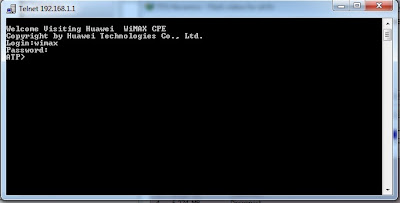
a. Click START, click the RUN application from the start menu, type 192.168.1.1 in the dialog box then press enter
b. Type [COLOR="Red"]wimax[/COLOR] in the LOGIN line & [COLOR="Red"]wimax820[/COLOR] in the PASSWORD then press ENTER
c. To view a commands in telnet utility of the device, type (?) question mark.
[COLOR="Blue"]2. Logging in to the Web-Based Utility (user)[/COLOR]
a. Enter http://192.168.1.1 in the address bar of your browser ( explorer/Mozilla ) then press enter
b. Enter ( user ) user name & Password
[COLOR="Blue"]3. Logging in to the Web-Based Utility (admin)[/COLOR]
a. Open your browser (Mozilla or Explorer)
b. http://192.168.1.1 Enter ( user ) for username name & Password
c. Click Tab on your browser then enter http://192.168.1.1/html/wimax/security.asp
copy the password, back to the browser windows, enter http://192.168.1.1
b.Enter admin in the user name and paste the password in the password box
[COLOR="Blue"]4. Changing the MAC address & Serial Number of the Device[/COLOR]
a. Log in the telnet utility
b. Considering your Device MAC address is 64:16:F0:C5:93:F8, just change the 5th (93) or 6th (F8) part of Mac address
Ex. 64:16:F0:C5:93:A0
64:16:F0:C5:93:F0
64:16:F0:C5:71:F2
(Refer to the Mac address Table Below) for the guidance
c. to change MAC type [COLOR="Red"]setallmacaddr[/COLOR] 64:16:F0:C5:71:F2
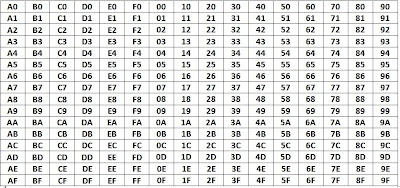
d. Open your browser (Mozilla or Explorer) Enter [url]http://192.168.1.1 login in as [COLOR="Red"]ADMIN[/COLOR]
e. Go to "Maintain" tab and click "Restore Default
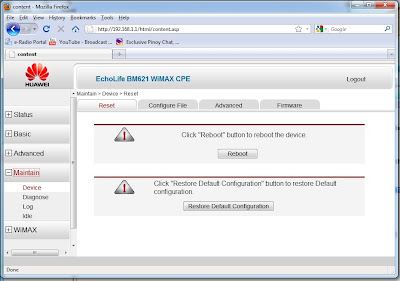
Connection" You have to click OK button twice, then the modem automatically reboots and require you to log in again
e. Wait for a while until such time that the modem was completely rebooted and the LAN connection is already active in the Network Connection of the Control Panel
===========
Summary
[SIZE="3"][COLOR="DarkRed"]1. Open Telnet Utility
2. type 192.168.1.1 User: wimax pass: wimax820
3. Change your MAC address ex. to 4C:54:99:6E:25:FE ( type setallmacaddr 4C:54:99:6E:25:FE ) enter
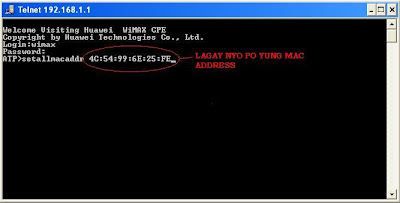
4. Open your browser & type 192.168.1.1 ( Log in as admin )
5. Go to "Maintain" tab and click "Restore Default You have to click OK button twice, then the modem automatically reboots[/COLOR][/SIZE]
http://symbianize.com/showthread.php?t=317382&page=314
Log in to Telnet
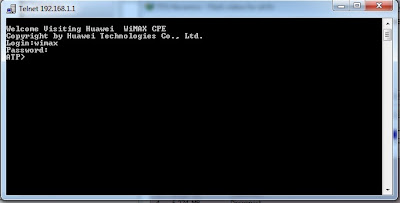
a. Click START, click the RUN application from the start menu, type 192.168.1.1 in the dialog box then press enter
b. Type [COLOR="Red"]wimax[/COLOR] in the LOGIN line & [COLOR="Red"]wimax820[/COLOR] in the PASSWORD then press ENTER
c. To view a commands in telnet utility of the device, type (?) question mark.
[COLOR="Blue"]2. Logging in to the Web-Based Utility (user)[/COLOR]
a. Enter http://192.168.1.1 in the address bar of your browser ( explorer/Mozilla ) then press enter
b. Enter ( user ) user name & Password
[COLOR="Blue"]3. Logging in to the Web-Based Utility (admin)[/COLOR]
a. Open your browser (Mozilla or Explorer)
b. http://192.168.1.1 Enter ( user ) for username name & Password
c. Click Tab on your browser then enter http://192.168.1.1/html/wimax/security.asp
copy the password, back to the browser windows, enter http://192.168.1.1
b.Enter admin in the user name and paste the password in the password box
[COLOR="Blue"]4. Changing the MAC address & Serial Number of the Device[/COLOR]
a. Log in the telnet utility
b. Considering your Device MAC address is 64:16:F0:C5:93:F8, just change the 5th (93) or 6th (F8) part of Mac address
Ex. 64:16:F0:C5:93:A0
64:16:F0:C5:93:F0
64:16:F0:C5:71:F2
(Refer to the Mac address Table Below) for the guidance
c. to change MAC type [COLOR="Red"]setallmacaddr[/COLOR] 64:16:F0:C5:71:F2
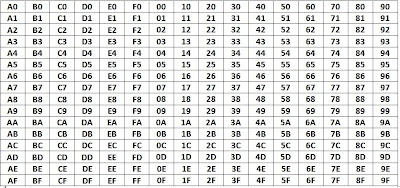
d. Open your browser (Mozilla or Explorer) Enter [url]http://192.168.1.1 login in as [COLOR="Red"]ADMIN[/COLOR]
e. Go to "Maintain" tab and click "Restore Default
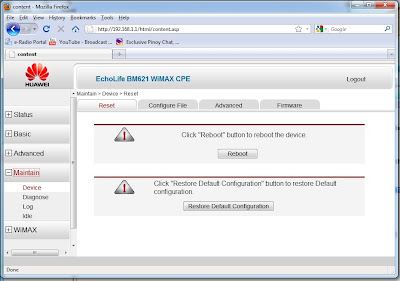
Connection" You have to click OK button twice, then the modem automatically reboots and require you to log in again
e. Wait for a while until such time that the modem was completely rebooted and the LAN connection is already active in the Network Connection of the Control Panel
===========
Summary
[SIZE="3"][COLOR="DarkRed"]1. Open Telnet Utility
2. type 192.168.1.1 User: wimax pass: wimax820
3. Change your MAC address ex. to 4C:54:99:6E:25:FE ( type setallmacaddr 4C:54:99:6E:25:FE ) enter
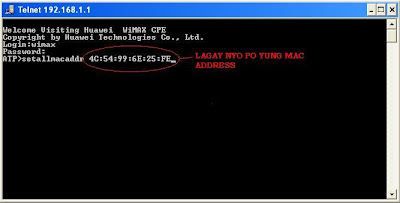
4. Open your browser & type 192.168.1.1 ( Log in as admin )
5. Go to "Maintain" tab and click "Restore Default You have to click OK button twice, then the modem automatically reboots[/COLOR][/SIZE]
http://symbianize.com/showthread.php?t=317382&page=314
Sunday, February 13, 2011
Kplus VINASAT1
=== Kplus (0500:FFF620:022400) ===
* ATR: 3F 77 18 00 00 C1 14 01 A2 68 90 00
* CAID: 0500
* Providers:
* id: FFF620, name: ISSUER
* id: 022400, name: VINASAT
* ECM: ok (assuming that you have the right AES key)
* EMM: ok
I saw much before, but such a bad dump...never before in my life.
this chinese dragon have had no idea what he was doing..and i am not even a viaccess man..hahaha
2011/01/10 8:43:18 2AF0B4B0 r reader thread started (thread=2AF0B4B0, label=kplus, device=/dev/sci0, detect=cd, mhz=500, cardmhz=500)
2011/01/10 8:43:18 2AF0B4B0 r kplus card detected
2011/01/10 8:43:19 2AF0B4B0 r ATR: 3F 77 18 00 00 C1 14 01 A2 68 90 00
2011/01/10 8:43:21 2AF0B4B0 r Maximum frequency for this card is formally 5 Mhz, clocking it to 5.00 Mhz
2011/01/10 8:43:22 2AF0B4B0 r type: Viaccess (standard atr), caid: 0500, serial: 0
2011/01/10 8:43:23 2AF0B4B0 r providers: 2 (FFF620,022400)
2011/01/10 8:43:23 2AF0B4B0 r [viaccess-reader] ready for requests
2011/01/10 8:43:23 2AF0B4B0 r found cardsystem
2011/01/10 8:43:23 2AF0B4B0 r [viaccess-reader] card detected
2011/01/10 8:43:23 2AF0B4B0 r [viaccess-reader] serial: 0
2011/01/10 8:43:23 2AF0B4B0 r provider: 1, id: FFF620, name: ISSUER, sa: 00000000, geo: 00 00 00 00
2011/01/10 8:43:23 2AF0B4B0 r provider: 2, id: 022400, sa: 00000000, geo: FF FF FF FF
2011/01/10 8:43:23 2AAC63B0 s init for all local cards done
2011/01/10 8:43:23 2AAC63B0 s anti cascading disabled
2011/01/10 8:43:34 2B00B4B0 c client connected to 34000 port
2011/01/10 8:43:34 2B00B4B0 c encrypted newcamd:34000-client 127.0.0.1 granted (oscam_user, au(auto)=0)
2011/01/10 8:43:34 2B00B4B0 c user oscam_user authenticated successfully (CCcam)
#####################################
this is the entitlement of the card from dm500 with CCcam
card reader /dev/sci0
handled 0(0) ecms and 0(0) emms
Viaccess card
Caid 500
Cardserial 0
ident fff620 - 0
ident 22400 - 0
valid from 0-0-1980 untill 0-0-1980
valid from 1-1-1992 untill 31-12-2007
########################################
+----------------------+---------+----+--------+------------------------------+-------+----------------------------------------------------------+
| Host | Type |Caid| System | Providers |Uphops | Nodes |
| | | | | |Maxdown| |
+----------------------+---------+----+--------+------------------------------+-------+----------------------------------------------------------+
|18yb1.no-ip.org:41200 |CCcam-s2s| 500|viaccess|fff400,22030,22050,22010,22000|3 1 |b44bb41115c2bb20,d48f9d57e4e3e2db_76* |
|18yb1.no-ip.org:41200 |CCcam-s2s| 500|viaccess|fff620,22400,22050 |3 1 |b44bb41115c2bb20,a289fa28216aa620_71* |
|18yb1.no-ip.org:41200 |CCcam-s2s| 500|viaccess|22400,22050 |3 1 |b44bb41115c2bb20,d48f9d57e4e3e2db_88* |
|18yb1.no-ip.org:41200 |CCcam-s2s| 500|viaccess|fff620,22400,22050 |4 1 |b44bb41115c2bb20,d48f9d57e4e3e2db,a289fa28216aa620_71* |
|18yb1.no-ip.org:41200 |CCcam-s2s| 604|irdeto |0,1,2,3 |3 1 |b44bb41115c2bb20,d48f9d57e4e3e2db,b334a73f09ebcb99_67 |
|18yb1.no-ip.org:41200 |CCcam-s2s| 604|irdeto |0,1,2,3 |3 1 |b44bb41115c2bb20,93f0ac2825078dc3,5d0263136997e79c_8 |
|18yb1.no-ip.org:41200 |CCcam-s2s| 604|irdeto |0,1 |3 1 |b44bb41115c2bb20,93f0ac2825078dc3,5d0263136997e79c_c |
|18yb1.no-ip.org:41200 |CCcam-s2s| 614|irdeto |0,1 |2 1 |b44bb41115c2bb20,93f0ac2825078dc3_64 |
+----------------------+---------+----+--------+------------------------------+-------+----------------------------------------------------------+
* ATR: 3F 77 18 00 00 C1 14 01 A2 68 90 00
* CAID: 0500
* Providers:
* id: FFF620, name: ISSUER
* id: 022400, name: VINASAT
* ECM: ok (assuming that you have the right AES key)
* EMM: ok
I saw much before, but such a bad dump...never before in my life.
this chinese dragon have had no idea what he was doing..and i am not even a viaccess man..hahaha
2011/01/10 8:43:18 2AF0B4B0 r reader thread started (thread=2AF0B4B0, label=kplus, device=/dev/sci0, detect=cd, mhz=500, cardmhz=500)
2011/01/10 8:43:18 2AF0B4B0 r kplus card detected
2011/01/10 8:43:19 2AF0B4B0 r ATR: 3F 77 18 00 00 C1 14 01 A2 68 90 00
2011/01/10 8:43:21 2AF0B4B0 r Maximum frequency for this card is formally 5 Mhz, clocking it to 5.00 Mhz
2011/01/10 8:43:22 2AF0B4B0 r type: Viaccess (standard atr), caid: 0500, serial: 0
2011/01/10 8:43:23 2AF0B4B0 r providers: 2 (FFF620,022400)
2011/01/10 8:43:23 2AF0B4B0 r [viaccess-reader] ready for requests
2011/01/10 8:43:23 2AF0B4B0 r found cardsystem
2011/01/10 8:43:23 2AF0B4B0 r [viaccess-reader] card detected
2011/01/10 8:43:23 2AF0B4B0 r [viaccess-reader] serial: 0
2011/01/10 8:43:23 2AF0B4B0 r provider: 1, id: FFF620, name: ISSUER, sa: 00000000, geo: 00 00 00 00
2011/01/10 8:43:23 2AF0B4B0 r provider: 2, id: 022400, sa: 00000000, geo: FF FF FF FF
2011/01/10 8:43:23 2AAC63B0 s init for all local cards done
2011/01/10 8:43:23 2AAC63B0 s anti cascading disabled
2011/01/10 8:43:34 2B00B4B0 c client connected to 34000 port
2011/01/10 8:43:34 2B00B4B0 c encrypted newcamd:34000-client 127.0.0.1 granted (oscam_user, au(auto)=0)
2011/01/10 8:43:34 2B00B4B0 c user oscam_user authenticated successfully (CCcam)
#####################################
this is the entitlement of the card from dm500 with CCcam
card reader /dev/sci0
handled 0(0) ecms and 0(0) emms
Viaccess card
Caid 500
Cardserial 0
ident fff620 - 0
ident 22400 - 0
valid from 0-0-1980 untill 0-0-1980
valid from 1-1-1992 untill 31-12-2007
########################################
+----------------------+---------+----+--------+------------------------------+-------+----------------------------------------------------------+
| Host | Type |Caid| System | Providers |Uphops | Nodes |
| | | | | |Maxdown| |
+----------------------+---------+----+--------+------------------------------+-------+----------------------------------------------------------+
|18yb1.no-ip.org:41200 |CCcam-s2s| 500|viaccess|fff400,22030,22050,22010,22000|3 1 |b44bb41115c2bb20,d48f9d57e4e3e2db_76* |
|18yb1.no-ip.org:41200 |CCcam-s2s| 500|viaccess|fff620,22400,22050 |3 1 |b44bb41115c2bb20,a289fa28216aa620_71* |
|18yb1.no-ip.org:41200 |CCcam-s2s| 500|viaccess|22400,22050 |3 1 |b44bb41115c2bb20,d48f9d57e4e3e2db_88* |
|18yb1.no-ip.org:41200 |CCcam-s2s| 500|viaccess|fff620,22400,22050 |4 1 |b44bb41115c2bb20,d48f9d57e4e3e2db,a289fa28216aa620_71* |
|18yb1.no-ip.org:41200 |CCcam-s2s| 604|irdeto |0,1,2,3 |3 1 |b44bb41115c2bb20,d48f9d57e4e3e2db,b334a73f09ebcb99_67 |
|18yb1.no-ip.org:41200 |CCcam-s2s| 604|irdeto |0,1,2,3 |3 1 |b44bb41115c2bb20,93f0ac2825078dc3,5d0263136997e79c_8 |
|18yb1.no-ip.org:41200 |CCcam-s2s| 604|irdeto |0,1 |3 1 |b44bb41115c2bb20,93f0ac2825078dc3,5d0263136997e79c_c |
|18yb1.no-ip.org:41200 |CCcam-s2s| 614|irdeto |0,1 |2 1 |b44bb41115c2bb20,93f0ac2825078dc3_64 |
+----------------------+---------+----+--------+------------------------------+-------+----------------------------------------------------------+
Subscribe to:
Comments (Atom)