http://dexviajiboy2.blogspot.com/2011/09/dexguide-optimizing-vlc-mplayer-for.html
H.264 codecs are pretty CPU intensive and VLC can't use multi-cores to decode it yet.
So if your computer is dying when decoding 1080p samples from H264, do the following.
Open the preferences
Tick advanced in the lower right corner
Go to "Input/Codec"
Go to "other codecs" subcategory
Go to "FFmpeg"
Put the "skip-filter for H264" to all
Restart VLC
Go to Tools > Preferences > Input & Codecs Settings > then Make sure
"Skip H.264 in-loop deblocking filter" is set to All
Then select "Show setting" at the bottom right corner of the Window click on All it should show "Advance settings" now
Click on Advanced make sure on the "Performance options" the following are selected
"Allow only one running instance"
"One instance when started from file"
"Increase the priority of the process"
Now click on "Input / Codecs" -> "Video codecs"
Click on FFmpeg make sure the following is selected
"Hurry up"
"Allow speed tricks"
"Quality level" is rd
Then click on x264 on "H.264 profile" select "main"
Thats it Hope this works for you too!
Sunday, November 13, 2011
Thursday, November 10, 2011
Dual WAN - 2 ISP in 1 Connection
[b]Dual WAN ( WiMax and Canopy }[/b]

Wimax Speed :

Canopy Speed :

tracert result on 2 ISP :
C:\WINDOWS>tracert 8.8.8.8
Tracing route to google-public-dns-a.google.com [8.8.8.8]
over a maximum of 30 hops:
1 <1 ms <1 ms <1 ms 10.10.10.1
2 1 ms 1 ms 1 ms mywimax [192.168.15.1]
3 63 ms 74 ms 64 ms 10.9.192.1
4 * * * Request timed out.
5 84 ms 71 ms 65 ms 203.87.138.253
6 64 ms 74 ms 64 ms 121.54.3.58
7 62 ms 70 ms 65 ms 203.87.132.70
8 71 ms 64 ms 84 ms 203.87.132.21
9 52 ms 69 ms 64 ms 210.213.244.221.static.pldt.net [210.213.244.221
]
10 66 ms 99 ms 64 ms 210.213.130.78.static.pldt.net [210.213.130.78]
11 71 ms 64 ms 74 ms 210.213.130.141.static.pldt.net [210.213.130.141
]
12 96 ms 90 ms 89 ms 72.14.197.106
13 97 ms 93 ms 94 ms 64.233.175.207
14 92 ms 89 ms 94 ms 209.85.241.58
15 85 ms 89 ms 100 ms 216.239.43.19
16 106 ms 100 ms 99 ms 216.239.48.230
17 103 ms 89 ms 94 ms google-public-dns-a.google.com [8.8.8.8]
Trace complete.
C:\WINDOWS>tracert 8.8.8.8
Tracing route to google-public-dns-a.google.com [8.8.8.8]
over a maximum of 30 hops:
1 <1 ms <1 ms <1 ms 10.10.10.1
2 * * * Request timed out.
3 16 ms 12 ms 9 ms 121.54.96.129
4 26 ms 12 ms 9 ms 121.54.3.50
5 9 ms 12 ms 9 ms 203.111.226.42
6 15 ms 31 ms 22 ms 203.87.132.121
7 9 ms 9 ms 12 ms 210.213.244.217.static.pldt.net [210.213.244.217
]
8 9 ms 9 ms 12 ms 210.213.131.54.static.pldt.net [210.213.131.54]
9 9 ms 10 ms 12 ms ge-10-1-0.spc-gw2.n4i.pldt.net [210.213.131.21]
10 25 ms 24 ms 27 ms 210.14.2.134
11 32 ms 34 ms 34 ms 64.233.175.207
12 31 ms 32 ms 32 ms 209.85.241.58
13 37 ms 34 ms 34 ms 209.85.253.69
14 34 ms 24 ms 37 ms 216.239.48.234
15 24 ms 32 ms 24 ms google-public-dns-a.google.com [8.8.8.8]
Trace complete.
What Next ? ---> BGP
Wimax Speed :
Canopy Speed :
tracert result on 2 ISP :
C:\WINDOWS>tracert 8.8.8.8
Tracing route to google-public-dns-a.google.com [8.8.8.8]
over a maximum of 30 hops:
1 <1 ms <1 ms <1 ms 10.10.10.1
2 1 ms 1 ms 1 ms mywimax [192.168.15.1]
3 63 ms 74 ms 64 ms 10.9.192.1
4 * * * Request timed out.
5 84 ms 71 ms 65 ms 203.87.138.253
6 64 ms 74 ms 64 ms 121.54.3.58
7 62 ms 70 ms 65 ms 203.87.132.70
8 71 ms 64 ms 84 ms 203.87.132.21
9 52 ms 69 ms 64 ms 210.213.244.221.static.pldt.net [210.213.244.221
]
10 66 ms 99 ms 64 ms 210.213.130.78.static.pldt.net [210.213.130.78]
11 71 ms 64 ms 74 ms 210.213.130.141.static.pldt.net [210.213.130.141
]
12 96 ms 90 ms 89 ms 72.14.197.106
13 97 ms 93 ms 94 ms 64.233.175.207
14 92 ms 89 ms 94 ms 209.85.241.58
15 85 ms 89 ms 100 ms 216.239.43.19
16 106 ms 100 ms 99 ms 216.239.48.230
17 103 ms 89 ms 94 ms google-public-dns-a.google.com [8.8.8.8]
Trace complete.
C:\WINDOWS>tracert 8.8.8.8
Tracing route to google-public-dns-a.google.com [8.8.8.8]
over a maximum of 30 hops:
1 <1 ms <1 ms <1 ms 10.10.10.1
2 * * * Request timed out.
3 16 ms 12 ms 9 ms 121.54.96.129
4 26 ms 12 ms 9 ms 121.54.3.50
5 9 ms 12 ms 9 ms 203.111.226.42
6 15 ms 31 ms 22 ms 203.87.132.121
7 9 ms 9 ms 12 ms 210.213.244.217.static.pldt.net [210.213.244.217
]
8 9 ms 9 ms 12 ms 210.213.131.54.static.pldt.net [210.213.131.54]
9 9 ms 10 ms 12 ms ge-10-1-0.spc-gw2.n4i.pldt.net [210.213.131.21]
10 25 ms 24 ms 27 ms 210.14.2.134
11 32 ms 34 ms 34 ms 64.233.175.207
12 31 ms 32 ms 32 ms 209.85.241.58
13 37 ms 34 ms 34 ms 209.85.253.69
14 34 ms 24 ms 37 ms 216.239.48.234
15 24 ms 32 ms 24 ms google-public-dns-a.google.com [8.8.8.8]
Trace complete.
What Next ? ---> BGP
Wednesday, November 9, 2011
DVBDREAM Project
(changing HKEY_LOCAL_MACHINE\SOFTWARE\Frey Technologies\Common\DSFilters\MpegDeMux\NumBuffers from 40 to 100 hex).
DVBdream setup guide
c/p thanks to the man one.
1. get & install the latest drivers for your dvb card
2. get & install the latest dvbdream (at this time its 1.4i) dont launch yet
3. decide which emulater u will use (emunation or v-plug) then extract it & install v-plug or just place the files for emunation in C:/dvbdream/plugins/pip00 & any other pip's (picture in picture) u may be using.... i think it supports up to 19 all of which u can watch & record at the same time (if ur pc is good enough) they have to be off the same transponder
4. install microsoft visual c++2005 sp1 redistributable package (x86).url (comes with emunation)
5. open C:/dvbdream & drag & drop pcthreadVC2.dll (comes with emunation) file to that folder
6. get & install whatever codecs (k-lite codec packs & others are available) u wish to use (i use elecard for pip & cyberlink for watching, ac3audio, & video renderer9) different codecs play quite differently (some may not play at all)... elecard is not as good of pic but supports PIP playing, cyberlink is a very good pic but no PIP support
7. open dvbdream.... first screen pick ur card... next screen pick ur switch & set ur sats, settings should be LOF settings LNB type ku universal, lof1 9750000, lof sw 11700000, lof2 11250000 rest leave default settings on this screen (this is for legacy or dave LNB settings), click on port 1 & add satellite set it for 119 (drop down screen), port 2 set it for 110 (d!sh net setup) hit ok... next screen set record format to mpg & put a check in customize settings for North America, fill out user name if u wish & hit ok... next screen leave default & hit ok... next screen set ur codecs (cyberlink or elecard, ac3filter, video mixing renderer9, sound card name, coreAVC H.264, these are my settings currently) hit ok... this opens dvbdream... after a pause (30 to 45 seconds) a button will appear in the bottem right hand corner of dvbdream saying scan it will flash, hit it..... scan each sat that u have... let keys roll & watch tv on ur pc
DVBdream setup guide
c/p thanks to the man one.
1. get & install the latest drivers for your dvb card
2. get & install the latest dvbdream (at this time its 1.4i) dont launch yet
3. decide which emulater u will use (emunation or v-plug) then extract it & install v-plug or just place the files for emunation in C:/dvbdream/plugins/pip00 & any other pip's (picture in picture) u may be using.... i think it supports up to 19 all of which u can watch & record at the same time (if ur pc is good enough) they have to be off the same transponder
4. install microsoft visual c++2005 sp1 redistributable package (x86).url (comes with emunation)
5. open C:/dvbdream & drag & drop pcthreadVC2.dll (comes with emunation) file to that folder
6. get & install whatever codecs (k-lite codec packs & others are available) u wish to use (i use elecard for pip & cyberlink for watching, ac3audio, & video renderer9) different codecs play quite differently (some may not play at all)... elecard is not as good of pic but supports PIP playing, cyberlink is a very good pic but no PIP support
7. open dvbdream.... first screen pick ur card... next screen pick ur switch & set ur sats, settings should be LOF settings LNB type ku universal, lof1 9750000, lof sw 11700000, lof2 11250000 rest leave default settings on this screen (this is for legacy or dave LNB settings), click on port 1 & add satellite set it for 119 (drop down screen), port 2 set it for 110 (d!sh net setup) hit ok... next screen set record format to mpg & put a check in customize settings for North America, fill out user name if u wish & hit ok... next screen leave default & hit ok... next screen set ur codecs (cyberlink or elecard, ac3filter, video mixing renderer9, sound card name, coreAVC H.264, these are my settings currently) hit ok... this opens dvbdream... after a pause (30 to 45 seconds) a button will appear in the bottem right hand corner of dvbdream saying scan it will flash, hit it..... scan each sat that u have... let keys roll & watch tv on ur pc
Thursday, November 3, 2011
My Cignal BOx Info - 4 your eye only!!!
CIGNAL
***********************************
LPUYOD
3838329708932111 stb id
0000 0026 4747 smartcard id
231178 Cignal account Number
029708932115 CHIP ID:
line 06) 535107003e6020c7
07) 31143b9b00000000
BOXKEY: /dev/sci0 B1 14 3B 9B
#####################################
lauro Atienza
line 06) 535107001f9ee212
07) 311438dc00000000
BOXKEY: /dev/sci0 B1 14 38 DC
3838329708925081 stb id
0000 0026 4713 smartcard id
231167 Cignal account Number
**************************************
MC1_MC2
Serial No: 000106FD
BOX ID: B11545F7
***********************************
LPUYOD
3838329708932111 stb id
0000 0026 4747 smartcard id
231178 Cignal account Number
029708932115 CHIP ID:
line 06) 535107003e6020c7
07) 31143b9b00000000
BOXKEY: /dev/sci0 B1 14 3B 9B
#####################################
lauro Atienza
line 06) 535107001f9ee212
07) 311438dc00000000
BOXKEY: /dev/sci0 B1 14 38 DC
3838329708925081 stb id
0000 0026 4713 smartcard id
231167 Cignal account Number
**************************************
MC1_MC2
Serial No: 000106FD
BOX ID: B11545F7
Possible on NDS Card
You need two keys.
1. Pairing key which is stored in the eeprom
2. Hardware key which is stored in the Broadcom chip
Reading the firmware out of the flash will not help you.
This is the Pace Pace_TDS865NSDX dump(also Samsung.DSB-H670N)
I think it will be useful for someone.
link:
https://rapidshare.com/files/1354526336/dump.zip
-------------------------------------------------------------------
About paired keys.
We knows, that newcs supports nd$ paired cards with undocumented options:
********************************
****FA7288A59F8E70F6B803C58A****
(you can simply find *** values in attached dump to compare with yours dump )
(Latest Gbox.net also supports that paired cards.)
So how to get that keys?
It possible to get keys from memory dump.
_____________________________________________
How to get into box.........
open the box
and look for j514on pcb
there you have 4 pin connection via
this is 232 ttl
connect 232 ttl to this j514 it is 4 pins via there..(add....using any ttl to rs232 converter)
and have putty or serial conection sw
baudrate is 115200 8N1
you will see console booting up from box..
you have linux console now
---------------------------------------------------------------------------
how to extract the hwkeys and ekpariedkey...
you need the card and valid subscribtion for hd channels for this box
switch off the power box..
but before that switching off the box... tune in the HD chanell first
and turn on the power without SC
you get information insert smartcard in the reader.... OSD on tv
!!!!!!! don't do that.! (don't insert card yet)
you have connect 232 and have console now...
take break interrupt
the magic key to interrupt is CTTRL+4
and you are inside ..linux console
shell is busybox
go to /NDS/bin/
start /.mor_epg_zapviasat &
you will get now the same OSD message now.. "insert sc in the reader"
do that..
you got hd picture now
switch off the box on the front of box..
not power cable..
take dump from /dev/mem
with dd cmd dd if=/dev/mem of=/mnt/usb/somefile.bin
but you have to mount usb first
because too big file
about 268 mbyte
take this dump out and connect to your regular linux machine..
you have to search for some tags
but it is important to do the clean startup
because om RAM
after key extraction don't need to go inside box
dont do that.. if you want safe .. have all your files on the usbflash
--------------------------------------
final step
just look in memory for 30 00 00 01 tag or 30 00 01
and after what 16 byte is the first key
and the second one is 10 00 00 tag from memory
You got paired keys
-----------------------------
1. Pairing key which is stored in the eeprom
2. Hardware key which is stored in the Broadcom chip
Reading the firmware out of the flash will not help you.
This is the Pace Pace_TDS865NSDX dump(also Samsung.DSB-H670N)
I think it will be useful for someone.
link:
https://rapidshare.com/files/1354526336/dump.zip
-------------------------------------------------------------------
About paired keys.
We knows, that newcs supports nd$ paired cards with undocumented options:
(you can simply find *** values in attached dump to compare with yours dump )
(Latest Gbox.net also supports that paired cards.)
So how to get that keys?
It possible to get keys from memory dump.
_____________________________________________
How to get into box.........
open the box
and look for j514on pcb
there you have 4 pin connection via
this is 232 ttl
connect 232 ttl to this j514 it is 4 pins via there..(add....using any ttl to rs232 converter)
and have putty or serial conection sw
baudrate is 115200 8N1
you will see console booting up from box..
you have linux console now
---------------------------------------------------------------------------
how to extract the hwkeys and ekpariedkey...
you need the card and valid subscribtion for hd channels for this box
switch off the power box..
but before that switching off the box... tune in the HD chanell first
and turn on the power without SC
you get information insert smartcard in the reader.... OSD on tv
!!!!!!! don't do that.! (don't insert card yet)
you have connect 232 and have console now...
take break interrupt
the magic key to interrupt is CTTRL+4
and you are inside ..linux console
shell is busybox
go to /NDS/bin/
start /.mor_epg_zapviasat &
you will get now the same OSD message now.. "insert sc in the reader"
do that..
you got hd picture now
switch off the box on the front of box..
not power cable..
take dump from /dev/mem
with dd cmd dd if=/dev/mem of=/mnt/usb/somefile.bin
but you have to mount usb first
because too big file
about 268 mbyte
take this dump out and connect to your regular linux machine..
you have to search for some tags
but it is important to do the clean startup
because om RAM
after key extraction don't need to go inside box
dont do that.. if you want safe .. have all your files on the usbflash
--------------------------------------
final step
just look in memory for 30 00 00 01 tag or 30 00 01
and after what 16 byte is the first key
and the second one is 10 00 00 tag from memory
You got paired keys
-----------------------------
Thursday, October 27, 2011
Satellite using used microwave oven
http://servv89pn0aj.sn.sourcedns.com/~gbpprorg/mil/herf1/index.html
Monday, October 10, 2011
Posting a screenshot on the forum
Uploading for general use
Go to an image hosting site, for example http://tinypic.com/ , http://photobucket.com/ or http://imageshack.us/ and upload the file you saved.
Select the code listed as "Forum Thumbnail", copy the code and paste it in the thread where you report your problem.
http://kb.mozillazine.org/Posting_a_screenshot_on_the_forum
Sample

Go to an image hosting site, for example http://tinypic.com/ , http://photobucket.com/ or http://imageshack.us/ and upload the file you saved.
Select the code listed as "Forum Thumbnail", copy the code and paste it in the thread where you report your problem.
http://kb.mozillazine.org/Posting_a_screenshot_on_the_forum
Sample
Best Ways to bypass Facebook
Some countries prevent user login to Facebook. How to connect to Facebook.com ? Here are some tricks help you pass through all the limits:
1) Connect via Sub domain or Mobile domain
http://www.lisp4.facebook.com/
2) Use proxy or socks tools and sites: UltraSurf or GhostSurf or Hotspot Shield or FreeGate
+ Tools:
http://www.ultrareach.com/
+ Sites:
http://hoanganhvip.com/proxy
3) Edit your hosts file:
60.254.175.42 facebook.com
60.254.175.42 http://www.facebook.com
60.254.175.42 register.facebook.com
60.254.175.42 http://www.logins.facebook.com
60.254.175.42 blog.facebook.com
60.254.175.42 logins.facebook.com
60.254.175.42 login.facebook.com
60.254.175.42 apps.facebook.com
153.16.15.71 upload.facebook.com
60.254.175.42 graph.facebook.com
60.254.175.42 profile.ak.fbcdn.net
60.254.175.42 photos-a.ak.fbcdn.net
60.254.175.42 photos-b.ak.fbcdn.net
60.254.175.42 photos-c.ak.fbcdn.net
60.254.175.42 photos-d.ak.fbcdn.net
60.254.175.42 photos-e.ak.fbcdn.net
60.254.175.42 photos-f.ak.fbcdn.net
60.254.175.42 photos-g.ak.fbcdn.net
60.254.175.42 photos-h.ak.fbcdn.net
60.254.175.42 static.ak.connect.facebook.com
60.254.175.42 static.ak.fbcdn.net
60.254.175.42 b.static.ak.fbcdn.net
60.254.175.42 error.facebook.com
60.254.175.42 developers.facebook.com
60.254.175.42 pixel.facebook.com
60.254.175.42 api.facebook.com
60.254.175.42 chanel.facebook.com
60.254.175.42 0.50.chanel.facebook.com
60.254.175.42 external.ak.fbcdn.net
60.254.175.42 profile.ak.fbcdn.net
60.254.175.42 creative.ak.fbcdn.net
60.254.175.42 chat.facebook.com
60.254.175.42 vupload.facebook.com
60.254.175.42 secure.facebook.com
60.254.175.42 connect.facebook.com
60.254.175.42 channel.facebook.com
4) Try Google or other DNS with "HTTPs everywhere" add-ons in Firefox
Google DNS: 8.8.8.8
8.8.4.4
HTTPS everywhere:
https://www.eff.org/https-everywhere/
5) Enable Turbo mode for your Opera browser
Ctrl + F12 > Web pages > Opera Turbo > On
--bigay ni pareng google
1) Connect via Sub domain or Mobile domain
http://www.lisp4.facebook.com/
2) Use proxy or socks tools and sites: UltraSurf or GhostSurf or Hotspot Shield or FreeGate
+ Tools:
http://www.ultrareach.com/
+ Sites:
http://hoanganhvip.com/proxy
3) Edit your hosts file:
60.254.175.42 facebook.com
60.254.175.42 http://www.facebook.com
60.254.175.42 register.facebook.com
60.254.175.42 http://www.logins.facebook.com
60.254.175.42 blog.facebook.com
60.254.175.42 logins.facebook.com
60.254.175.42 login.facebook.com
60.254.175.42 apps.facebook.com
153.16.15.71 upload.facebook.com
60.254.175.42 graph.facebook.com
60.254.175.42 profile.ak.fbcdn.net
60.254.175.42 photos-a.ak.fbcdn.net
60.254.175.42 photos-b.ak.fbcdn.net
60.254.175.42 photos-c.ak.fbcdn.net
60.254.175.42 photos-d.ak.fbcdn.net
60.254.175.42 photos-e.ak.fbcdn.net
60.254.175.42 photos-f.ak.fbcdn.net
60.254.175.42 photos-g.ak.fbcdn.net
60.254.175.42 photos-h.ak.fbcdn.net
60.254.175.42 static.ak.connect.facebook.com
60.254.175.42 static.ak.fbcdn.net
60.254.175.42 b.static.ak.fbcdn.net
60.254.175.42 error.facebook.com
60.254.175.42 developers.facebook.com
60.254.175.42 pixel.facebook.com
60.254.175.42 api.facebook.com
60.254.175.42 chanel.facebook.com
60.254.175.42 0.50.chanel.facebook.com
60.254.175.42 external.ak.fbcdn.net
60.254.175.42 profile.ak.fbcdn.net
60.254.175.42 creative.ak.fbcdn.net
60.254.175.42 chat.facebook.com
60.254.175.42 vupload.facebook.com
60.254.175.42 secure.facebook.com
60.254.175.42 connect.facebook.com
60.254.175.42 channel.facebook.com
4) Try Google or other DNS with "HTTPs everywhere" add-ons in Firefox
Google DNS: 8.8.8.8
8.8.4.4
HTTPS everywhere:
https://www.eff.org/https-everywhere/
5) Enable Turbo mode for your Opera browser
Ctrl + F12 > Web pages > Opera Turbo > On
--bigay ni pareng google
Friday, October 7, 2011
Satellite Internet Philippines
There are different types of internet connection, such as Dial-Up, ADSL, Leased Line, etc. Satellite internet is a kind of internet connection and is used mainly in remote areas or in areas where internet access is problematic because of its lack, or slow speed of the high cost of local internet connections.
Requirements:
1. satellite TV tuner cards
2. Satellite Dish
3. SkyGrabber Software
satellite TV tuner cards:
DVBWorld
TBS/QBOX
Azureware
TechniSat
TechnoTrend
Genitech
TeVii
GotView
List of Asean Data Providers:
75°E - GeoTelecommunication:9750:10600:11700:3:0:12610:22000:1:6::0:1:0::-1:0:0:0:
80°E - NextTel:9750:10600:11700:3:0:11496:20658:0:6::0:1:0::-1:0:0:0:
80°E - Teleport Service:9750:10600:11700:3:0:11101:13991:1:6::0:1:0::-1:0:0:0:
88°E - Unknown:9750:10600:11700:3:0:3736:7400:1:6:128,133,161:0:0:0::-1:0:0:0:
90°E - HeliosNet:5150:5150:0:3:0:3892:7140:1:6:88,8080,700:0:0:2::-1:0:0:0:
90°E - Klassika:5150:5150:0:3:0:3980:38000:1:6:100:0:0:2::-1:0:0:0:
90°E - Raduga:9750:10600:11700:3:0:11671:14600:1:6:4137:0:0:0:4144,4450,4151,4152,4153,4154,4155,4156,4157,4158,4177,4183,4353,4357,4359:-1:0:0:0:
95°E - Unknown:9750:10600:11700:3:0:11635:27500:0:6:5125:0:0:0::-1:0:0:0:
105.5°E - Unknown:9750:10600:11700:3:0:3760:26000:0:6:4002,4003,4004,111:0:0:0::-1:0:0:0:
108°E - Telkom Network:9750:10600:11700:3:0:3600:25145:1:6:100,300,400,500,600,900:0:0:0::-1:0:0:0:
113°E - Unknown:9750:10600:11700:3:0:3631:3660:0:6:514:0:0:0::-1:0:0:0:
113°E - Satelindo Net:9750:10600:11700:3:0:3834:18500:0:6:511,512,513:0:0:0::-1:0:0:0:
122°E - SpeedCast:9750:10600:11700:3:0:4120:27500:0:6:301,302,312,403,405,4137:0:0:0::-1:0:0:0:
146°E - Mabuhay Net:9750:10600:11700:3:0:3679:26661:1:6:567,585,625,640,658,770,792,800,817,867,881,883,905,1046,1057,1058:0:0:0::-1:0:0:0:
useful links:
http://www.skygrabber.com/en/skygrabber.php
http://www.tempestcom.com/guide/guide.aspx?ID=165&view=3
http://www.pureportals.com/default.aspx?tabid=192692&view=topic&forumid=3586&postid=30903
http://www.spacelink.ru/sam.php#5
Satellite Service Providers
http://www.satellite-links.co.uk/links/ssp.html#M
http://sl.spacelink.ru/programms/
http://mustsat.com/index.php?action=ch_chart&lang=eng®ion=Asia
5*
http://easyway.co.id/en/index.php
http://www.itu.int/ITU-D/emergencytelecoms/events/ThailandWorkshop/final1/Session%209/SESSION%209%20%20%5BETRI%20KOREA%5D%20Dr.%20Lee%20NAM-KYUNG.pdf
http://www.satsig.net/cgi-bin/yabb/YaBB.pl?board=ivsat-asia;action=display;num=1127988303
Requirements:
1. satellite TV tuner cards
2. Satellite Dish
3. SkyGrabber Software
satellite TV tuner cards:
DVBWorld
TBS/QBOX
Azureware
TechniSat
TechnoTrend
Genitech
TeVii
GotView
List of Asean Data Providers:
75°E - GeoTelecommunication:9750:10600:11700:3:0:12610:22000:1:6::0:1:0::-1:0:0:0:
80°E - NextTel:9750:10600:11700:3:0:11496:20658:0:6::0:1:0::-1:0:0:0:
80°E - Teleport Service:9750:10600:11700:3:0:11101:13991:1:6::0:1:0::-1:0:0:0:
88°E - Unknown:9750:10600:11700:3:0:3736:7400:1:6:128,133,161:0:0:0::-1:0:0:0:
90°E - HeliosNet:5150:5150:0:3:0:3892:7140:1:6:88,8080,700:0:0:2::-1:0:0:0:
90°E - Klassika:5150:5150:0:3:0:3980:38000:1:6:100:0:0:2::-1:0:0:0:
90°E - Raduga:9750:10600:11700:3:0:11671:14600:1:6:4137:0:0:0:4144,4450,4151,4152,4153,4154,4155,4156,4157,4158,4177,4183,4353,4357,4359:-1:0:0:0:
95°E - Unknown:9750:10600:11700:3:0:11635:27500:0:6:5125:0:0:0::-1:0:0:0:
105.5°E - Unknown:9750:10600:11700:3:0:3760:26000:0:6:4002,4003,4004,111:0:0:0::-1:0:0:0:
108°E - Telkom Network:9750:10600:11700:3:0:3600:25145:1:6:100,300,400,500,600,900:0:0:0::-1:0:0:0:
113°E - Unknown:9750:10600:11700:3:0:3631:3660:0:6:514:0:0:0::-1:0:0:0:
113°E - Satelindo Net:9750:10600:11700:3:0:3834:18500:0:6:511,512,513:0:0:0::-1:0:0:0:
122°E - SpeedCast:9750:10600:11700:3:0:4120:27500:0:6:301,302,312,403,405,4137:0:0:0::-1:0:0:0:
146°E - Mabuhay Net:9750:10600:11700:3:0:3679:26661:1:6:567,585,625,640,658,770,792,800,817,867,881,883,905,1046,1057,1058:0:0:0::-1:0:0:0:
useful links:
http://www.skygrabber.com/en/skygrabber.php
http://www.tempestcom.com/guide/guide.aspx?ID=165&view=3
http://www.pureportals.com/default.aspx?tabid=192692&view=topic&forumid=3586&postid=30903
http://www.spacelink.ru/sam.php#5
Satellite Service Providers
http://www.satellite-links.co.uk/links/ssp.html#M
http://sl.spacelink.ru/programms/
http://mustsat.com/index.php?action=ch_chart&lang=eng®ion=Asia
5*
http://easyway.co.id/en/index.php
http://www.itu.int/ITU-D/emergencytelecoms/events/ThailandWorkshop/final1/Session%209/SESSION%209%20%20%5BETRI%20KOREA%5D%20Dr.%20Lee%20NAM-KYUNG.pdf
http://www.satsig.net/cgi-bin/yabb/YaBB.pl?board=ivsat-asia;action=display;num=1127988303
Thursday, October 6, 2011
CW FINDER for Linux tested works !
CW FINDER for Linux tested works !
download here:
http://www.ziddu.com/download/12215794/ ... x.rar.html
First edit CWFinder.ini and replace encrypted TS file name,PID and other settings and save changes.Then start program:
[mower@localhost]# LD_LIBRARY_PATH="." ./cwfinder
root@ubuntu9srv:/# chmod 755 /home/cwf
root@ubuntu9srv:/# cd /home
root@ubuntu9srv:/home# ls -al
total 20
drwxr-xr-x 5 root root 4096 2011-01-24 14:59 .
drwxr-xr-x 22 root root 4096 2011-01-24 11:02 ..
drwxr-xr-x 2 root root 4096 2011-01-24 14:59 cwf
drwxr-xr-x 2 root nogroup 4096 2009-11-03 23:35 ftp
drwxr-xr-x 3 4096 2010-05-22 10:50 irri
root@ubuntu9srv:/home# cd ..
root@ubuntu9srv:/# chmod 777 /home
root@ubuntu9srv:/# chmod 777 /home/cwf
root@ubuntu9srv:/# pwd
/
root@ubuntu9srv:/# cd /home/cwf
root@ubuntu9srv:/home/cwf# ls
CSA.so cwfinder CWFinder.ini LastCW.log MMXCSA.so README ZAMJARI_1_VPID_4381.ts
root@ubuntu9srv:/home/cwf# nano CWFinder.ini
GNU nano 2.0.9 File: CWFinder.ini
#Use CW list attack ( Y=YES ,N=NO)
CWLA=N
#CWs list attack file
CWLAIN=List2.txt
#CW Start ,6 hex bytes, no CRC bytes
CWS=277000000000
#CW End ,6 hex bytes,no CRC bytes
CWE=27fFFFFFFFFF
[ Wrote 27 lines ]
root@ubuntu9srv:/home/cwf# ./cwfinder
-su: ./cwfinder: Permission denied
root@ubuntu9srv:/home/cwf# ls
CSA.so cwfinder CWFinder.ini LastCW.log MMXCSA.so README ZAMJARI_1_VPID_4381.ts
root@ubuntu9srv:/home/cwf# chmod 755 cwfinder
root@ubuntu9srv:/home/cwf# ls
CSA.so cwfinder CWFinder.ini LastCW.log MMXCSA.so README ZAMJARI_1_VPID_4381.ts
root@ubuntu9srv:/home/cwf# ./cwfinder
Couldn't open: CSA.so: cannot open shared object file: No such file or directory
root@ubuntu9srv:/home/cwf# ./cwfinder
Couldn't open: CSA.so: cannot open shared object file: No such file or directory
root@ubuntu9srv:/home/cwf# nano CWFinder.ini
GNU nano 2.0.9 File: CWFinder.ini
#Encrypted TS file
TSIN=ZAMJARI_1_VPID_4381.ts
#PID (Audio or Video,in decimal !!!)
PID=4381
#Check for scrambling bit( Y=YES ,N=NO)
CSB=Y
#Use CW list attack ( Y=YES ,N=NO)
CWLA=N
#CWs list attack file
CWLAIN=List2.txt
#CW Start ,6 hex bytes, no CRC bytes
root@ubuntu9srv:/home/cwf# LD_LIBRARY_PATH="." ./cwfinder
CPU only support MMX instructions...
Using MMX CSA library...
Opening TS file ...OK
Loading necessary data ...OK
Total CWs to test:618475290623
[000000000000000] [1] [19611:08:23:19:50:23] [00:00:00:00:00:04]Search Thread started...OK
Tot. tested CWs: CW/s: Rem. time: Elp. time:
[000000264236376] [397946] [00:00:17:23:31:44] [00:00:00:00:11:04]
Hi Maxx,
I used Server Information: Number of CPUs: 8 logical
8 cores
4 packages, AMD Opteron (tm) Processor 885
Installed Memory: 27090515 kB
Current Build: 52542
And my speed (Cw/s) is much better than your..
LD_LIBRARY_PATH="." ./cwfinder
CPU support MMX and SSE2 instructions...
Using MMX CSA library...
Opening TS file ...OK
Loading necessary data ...OK
Total CWs to test:1099511627775
[000000000000000] [1] [34865:03:14:00:36:15] [00:00:00:00:00:04]Search Thread started...OK
Tot. tested CWs: CW/s: Rem. time: Elp. time:
[000001146405264] [1009159] [00:00:12:14:19:56] [00:00:00:00:18:56]
LinkS:
http://hencha.webs.com/apps/blog/categories/show/1156476-team-brute-force-forsat
http://infodvb.blogspot.com/p/download.html
download here:
http://www.ziddu.com/download/12215794/ ... x.rar.html
First edit CWFinder.ini and replace encrypted TS file name,PID and other settings and save changes.Then start program:
[mower@localhost]# LD_LIBRARY_PATH="." ./cwfinder
root@ubuntu9srv:/# chmod 755 /home/cwf
root@ubuntu9srv:/# cd /home
root@ubuntu9srv:/home# ls -al
total 20
drwxr-xr-x 5 root root 4096 2011-01-24 14:59 .
drwxr-xr-x 22 root root 4096 2011-01-24 11:02 ..
drwxr-xr-x 2 root root 4096 2011-01-24 14:59 cwf
drwxr-xr-x 2 root nogroup 4096 2009-11-03 23:35 ftp
drwxr-xr-x 3 4096 2010-05-22 10:50 irri
root@ubuntu9srv:/home# cd ..
root@ubuntu9srv:/# chmod 777 /home
root@ubuntu9srv:/# chmod 777 /home/cwf
root@ubuntu9srv:/# pwd
/
root@ubuntu9srv:/# cd /home/cwf
root@ubuntu9srv:/home/cwf# ls
CSA.so cwfinder CWFinder.ini LastCW.log MMXCSA.so README ZAMJARI_1_VPID_4381.ts
root@ubuntu9srv:/home/cwf# nano CWFinder.ini
GNU nano 2.0.9 File: CWFinder.ini
#Use CW list attack ( Y=YES ,N=NO)
CWLA=N
#CWs list attack file
CWLAIN=List2.txt
#CW Start ,6 hex bytes, no CRC bytes
CWS=277000000000
#CW End ,6 hex bytes,no CRC bytes
CWE=27fFFFFFFFFF
[ Wrote 27 lines ]
root@ubuntu9srv:/home/cwf# ./cwfinder
-su: ./cwfinder: Permission denied
root@ubuntu9srv:/home/cwf# ls
CSA.so cwfinder CWFinder.ini LastCW.log MMXCSA.so README ZAMJARI_1_VPID_4381.ts
root@ubuntu9srv:/home/cwf# chmod 755 cwfinder
root@ubuntu9srv:/home/cwf# ls
CSA.so cwfinder CWFinder.ini LastCW.log MMXCSA.so README ZAMJARI_1_VPID_4381.ts
root@ubuntu9srv:/home/cwf# ./cwfinder
Couldn't open: CSA.so: cannot open shared object file: No such file or directory
root@ubuntu9srv:/home/cwf# ./cwfinder
Couldn't open: CSA.so: cannot open shared object file: No such file or directory
root@ubuntu9srv:/home/cwf# nano CWFinder.ini
GNU nano 2.0.9 File: CWFinder.ini
#Encrypted TS file
TSIN=ZAMJARI_1_VPID_4381.ts
#PID (Audio or Video,in decimal !!!)
PID=4381
#Check for scrambling bit( Y=YES ,N=NO)
CSB=Y
#Use CW list attack ( Y=YES ,N=NO)
CWLA=N
#CWs list attack file
CWLAIN=List2.txt
#CW Start ,6 hex bytes, no CRC bytes
root@ubuntu9srv:/home/cwf# LD_LIBRARY_PATH="." ./cwfinder
CPU only support MMX instructions...
Using MMX CSA library...
Opening TS file ...OK
Loading necessary data ...OK
Total CWs to test:618475290623
[000000000000000] [1] [19611:08:23:19:50:23] [00:00:00:00:00:04]Search Thread started...OK
Tot. tested CWs: CW/s: Rem. time: Elp. time:
[000000264236376] [397946] [00:00:17:23:31:44] [00:00:00:00:11:04]
Hi Maxx,
I used Server Information: Number of CPUs: 8 logical
8 cores
4 packages, AMD Opteron (tm) Processor 885
Installed Memory: 27090515 kB
Current Build: 52542
And my speed (Cw/s) is much better than your..
LD_LIBRARY_PATH="." ./cwfinder
CPU support MMX and SSE2 instructions...
Using MMX CSA library...
Opening TS file ...OK
Loading necessary data ...OK
Total CWs to test:1099511627775
[000000000000000] [1] [34865:03:14:00:36:15] [00:00:00:00:00:04]Search Thread started...OK
Tot. tested CWs: CW/s: Rem. time: Elp. time:
[000001146405264] [1009159] [00:00:12:14:19:56] [00:00:00:00:18:56]
LinkS:
http://hencha.webs.com/apps/blog/categories/show/1156476-team-brute-force-forsat
http://infodvb.blogspot.com/p/download.html
Monday, October 3, 2011
Drembox for Newbie
http://www.pajek.net/telstar/Navodila/Dreambox_500_For_Newbies_5.5.pdf
http://www.sat-infa.org.ua/index.php?view=category&cid=240%3A---biss----tiger-e100&option=com_quickfaq&Itemid=24
http://www.sat-infa.org.ua/index.php?view=category&cid=240%3A---biss----tiger-e100&option=com_quickfaq&Itemid=24
Finding BISS key
Dear Jimbo and Haim,
Permission to Post this. Is it appropriate or not ?
Subject: Filsat BISS Key Team
Objectives : BISS learning and Finding BISS key
First Target : ZamJari 1 BISS Key ( NSS11)
Requirements:
1. Generate a TS File Called " Zamjari_VPID_4381.ts
2. In order to create a TS file you need SKYSTAR2 TV Digital receiver.
http://www.technisat.com/img/en/produkte/extras/skystar-2-orig.jpg
3.Tune to Channel Zamjari 1 and start creating TS file , about 3-5 sec of recording time ~~3.5MB = Zamjari_VPID_4381.ts
4.Upload the TS file to any FILEsharing or FTP site.
5. Download CWFinder Software (watch out for any Virus on the file)
http://data.hu/get/2283848/CWFinder0.9.rar.html
6. This CWFinder Software can find the good key but the problem the time. If you want to find the key from 00 00 00 00 00 00 00 to FF FF FF FF FF FF . It takes 10 years, 7 Months and 2 days at one PC. If we are a team (with 250 - 300 members), team need only a week to find a biss key for any biss channel! You just need a Computer. of course the fastest processor the better.
7. PM Jimbo and Haim or me if you’re interested to join.
8. I will send via PM the Range of your assignment from this table
9. Once the member found a key , He/she will then SEND the key to Jimbo,HAIM or me, And we will send to FILSAT BISS Key Team via PM
10. Thou shall not post the KEY
My experience is only Skystar2 PID record ok. Another receiver ts record wrong.
CWFinder message will be "Error file".
Zamjari 1 Vpid:4381
Zamjari 2 VPid:4245
Congratualation for NBA searching. If we have result I will share you.
At the moment 470000000000 -4FFFFFFFFFFF, 800000000000 - 8FFFFFFFFFFF are my searching are.
If anybody wants to find Zamjari (NSS11) key and can spend few weeks to find key with CWFinder just send a p.m. message for me.
If we find key it will be not public just for searching team.
I think we have only information about opened biss channels. We know nothing about unknown keys.
We can separate Biss-1 and Biss-E modes.
Biss-1 key is clear and = CW
Biss-E key is encrypted and CW is calculated from DES algo.
Lots of Biss-1 key is very simple like 100000... or 111111... or 12345... etc.
Calculated CW from Biss-E is secret and it can be any character combination.
better now start looking for keys to channels of SuperSport 1-2-3-5-6-7 MultiChoice 68E of the BISS encoding
http://www.flysat.com/is68.php
For the simple reason that it was impossible to purchase a valid ticket or doing this package sharing
Team members don't need to use Skystar2 PCI Card. It is not necessary for searching.
One person who has SS2 card (For example me) can save one scrambled biss channel ts (transport stream) file /3 MByte is enough/.
After I can give you an url like this: http://data.hu/get/2920271/NBA42E_Vpid518.ts.html
You need to download this file sample.
Sorry it is hungarian site here is some translation:
Choose Ingyenes letöltés = Free download
after select Nem élek vele = I won't pay
after select Letöltés indítása = Start download
I hope it was useful for you.
Please find the link: http://www.multiupload.com/MSHQXBV1LT
I hope it will work.
You can download CWFinder from Fedel Castro at "be on team to find biss keys" topic.
VPid is 518 so you can type this number when you load the ts file.
I have finished 56..... No cw found.
I think we have not enough members.
Key will find within 6 months.
70% of the keys are down
Normal speed is 1Mkey (CW)/second with intel proc.
AMD is not supported so AMD speed is 5 -600 k / sec.
If you have dual core (or quad) CPU you can run CWfinder twice (same time).
My biggest computer speed is 2 x 2,7 M keys / second. But under this speed nobody can work any other applications.
My fastest computer is an Intel dual Core 6500 with 2 GB RAM, but memory is not interest from this point of view. It needs 4 - 5 days to finish from 56 to 57.
My AMD proc computer is only 1,8 GHz. It is slow to search any keys.
When CWFinder takes all of the keys program send a message: All CW Searched. CW not found.
I have to stop the CWfinder lots of times due to PC needs to run other softs.
I use LastCW.log files what is saved all the time when I stop the soft.
CWFinder saves last CW data in every 10 minutes into LastCW.log file. You can restart your search after minimum CW losses.
This is just a decision question.
Problem is we have not 200 members only 5 -10. It means we need to find the keys 7 - 8 months !
My personal opinion is: If we have no enough people in the team our chance is almost zero.
hi guys this is good by not right way , because how we know that on the time that you are searching on , the provider will change the key an cat/mouse game...so i suggest first to understand the frequency of changing keys (how time between every swich....) after that u can devide the work ...but it will take a lottt of time!
regards
yeah that is true and Law if anybody wants the key help for find the key.
yeah if we dont search for the key we will never find the key :)
I think it is true one point of view.
Lot's of people just want a key without any plus work.
But the World is not perfect...
Next area can be E3 (E300000000 - E3FFFFFFFFFF).
If Zamjari is DVB-S and QPSK this card is OK.
If Zamjari is DVB-S2 8PSK you need to buy Skysatr 2 DVB-S2 card (price is twice more than DVB-S card).
F SID VPID KEY - all of them are in hex format.
SID = 4 characters
VPID = 4 characters
if you use CCCam, just put this line into var/keys/constant.cw file.
2600:000000:0002:0066:1fff::12 34 56 9C 78 9A BC CE 12 34 56 9C 78 9A BC CE # RTM 2
or you can put this line in softcam.key
F 00021FFF 00 1234569C789ABCCE ; RTM2
but make sure there are no line start the same as F 00021FFF .. ........
if there is, delete or put " ; "
If we found the key ? How we can put this in our receiver Dm500s ?
is the Format Correct ?
Zamjari F 00021FFF 01 55 21 0c 72 7d d5 30 72;
Zamjari F 00031FFF 00 55 21 0c 72 7d d5 30 72;
---End Quote---
As I know Zamjari 1 SID = 4,
Zamjari 2 SID=3 so key format i:
Zamjari 1 F 00041FFF 00 xxxxxxxxxxxxxxx;
F 00041FFF 01 xxxxxxxxxxxxxxx;
Zamjari 2 F 00031FFF 00 yyyyyyyyyyyyyyyy;
F 00031FFF 01 yyyyyyyyyyyyyyyy;
Or (if it is below not good)
Zamjari 1 F 0004111D 00 xxxxxxxxxxxxxxxx;
F 0004111D 01 xxxxxxxxxxxxxxxx;
Zamjari 2 F 00031095 00 yyyyyyyyyyyyyyyy;
F 00031095 01 yyyyyyyyyyyyyyyy;
One Zamjari channel needs two key (00, 01). Of course keys are same.
Sorry for the not quick answer but at the moment I am on abroad in a 4 days training.
My internet acces is very limited.
You need to open the contents of the DCC and then enter the folder var / keys
Then put the new key in updated file of Softcam.key
Then do the MGcamd Emulator Reset
1. biss keys: NASN/ESPN Classic, Rossiya 1 (Vesti), TV7 Bulgaria.
Here is the CWFinder: http://data.hu/get/2283848/CWFinder0.9.rar.html
Here is an ts file (TV7 Bulgaria): http://data.hu/get/2835236/TV7_VPID_301.ts.html
If you have experience how it works use this software please: try from 2C 31 50 00 00 00 up to 2C 31 50 FF FF FF.
You will get the key (CW) within few second.
This SW can find the good key but the problem the time. If you want to find the key from 00 00 00 00 00 00 00 to FF FF FF FF FF FF need more than 1 year at one PC. If we are a team (with 250 - 300 members), team need only a week to find a biss key for any biss channel !
Yes u r right ellenerv,
CW found:
2C 31 50 [AD] 00 9D D2 [6F]
takes less than a minute.
yeh...the CW FINDER needs only CONTROL WORDS not a BISS KEYS..if the correct 12 digit CONTROL WORDS is contain in ur CW LIST TEXT FILES then the CW FINDER 'll found correct 16 digit BISS KEYS!
for example.....if the keys r following....
12 34 56 78 90 AB CD EF ...the CONTROL WORD should be as follows...12 34 56 90 AB CD!
so if the 12 34 56 90 AB CD (CONTROL WORDS) is contained in ur text files then ur CW FINDER 'll found as 12 34 56 78 90 AB CD EF-this is correct BISS keys!
you need a super computer like cray or
1. IBM's BlueGene/L - 360 teraflops
2. IBM's BGW - 115 teraflops
3. IBM's ASC Purple - 93 teraflops that you can find in any good university.
http://www.top500.org/
this computers are 10000000 more faster than a new quade intel cpu
so you have to go there and ask them to run a search
sometimes they dont use them you can find it in less than 2 days
I agree. But one doubt. If it is 10000000 times faster than a Quad Core Intel CPU then why it will still take 2 days?
Ordinary 3ghz single core Intel Pentium 4 cpu will take 10 years if the key is at FF. So 3650 days/1000computers = 3.65 days.
Quad core is faster than this Single core CPU. So Intel Quad core might take around 7 years(not sure as I haven't checked). That equals to 2555 days.
You say that super computer is faster by 10000000 times. Then it should be 2555/10000000=0.0002555 days! Not 2 days
http://www.youtube.com/watch?v=oadsy1sFGb8
SAMPLE on DM500s
ARY HBO 3864 H 19850 DCW PANAMSAT 68°E
For Diablo Cams :
0604:000000:00:8C:0008:[ 8AFB8A0F4191CEA03B0ACA0F51984F38 ];HBO Pakistan (68.5°E)
For T-Rex & Dragon Cams :
2600:0008:0A29:8AFB8A0F4191CEA03B0ACA0F51984F38 ;HBO Pakistan (68.5°E)
For GigaTwinCam (softcam.kèy)
X 2600:0008:8AFB8A0F4191CEA03B0ACA0F51984F38 ;HBO Pakistan (68.5°E)
HBO PAKISTAN (68.5°E)
CAID 0x604, SID 0x008, VPID 0xA29, PMT 0x107, PROVIDER 0x00000
CW0: 8A FB 8A 0F 41 91 CE A0
CW1: 3B 0A CA 0F 51 98 4F 38
For Mgcamd (softcam.kèy) :
F 0008ECM? 8AFB8A0F4191CEA0 ;HBO Pakistan (68.5°E)
F 0008ECM? 3B0ACA0F51984F38;HBO Pakistan (68.5°E)
For Evocamd (keylist.txt) :
B 0604 00 8AFB8A0F4191CEA03B0ACA0F51984F38 ;HBO Pakistan (68.5°E)
For Camd3 Version :
0604:000008:0000000000:07:8AFB8A0F4191CEA03B0ACA0F 51984F38 ;HBO Pakistan (68.5°E)
For SS2 :
HBO Pakistan=8AFB8A0F4191CEA03B0ACA0F51984F38
Gbox Softcam Biss Cfg :
#0: { 06 04 00 08 {8A FB 8A 0F 41 91 CE A0 3B 0A CA 0F 51 98 4F 38 }} #HBO Pakistan (68.5°E)
For SCam Constant DW (CVS):
C: { Satellite Infos 0001 0001 0008 0A29 { 8AFB8A0F4191CEA03B0ACA0F51984F38 }} #HBO Pakistan (68.5°E)
Biss: they always use only numbers in couple bits 1-2-3 and 5-6-7 and 4th and 8th are mathematic sum of decimal bits but not used in encryption. This is only because they send bytes and equipments read bytes and one byte is composed by 8 bits, 2 bytes are 16 bits
You can check by yourself before post:
eg a fake key format:
12 A3 4D 45 F2 20 0C 23
proved to be fake by simple calculation:
12 A3 4D 45 calculate these in DEC .... 18+ 163+ 77 is not equal to 69 (69 being Decimal of 45 HEX)
and...
F2 20 0C 23 ...DEC 242+ 32+ 12 is not equal to 35 (35 being Decimal of 23 HEX)
Try same test with a key previously used by Rai Italia Afrika: 59 61 37 F1 11 53 84 E8:
59 61 37 F1 are in DEC 89 + 97 + 55 = 241 and F1= 241 bingo!
11 53 84 E8 are in DEC 17 + 83 + 132 = 232 and E8= 232 bingo!
Calculation is also easy in hex format:
(CW1 + CW2 + CW3) AND FF = CW4
(CW5 + CW6 + CW7) AND FF = CW8
where CWi = 1 ... 8 byte of the key (CW)
In this mode there will be a CA_descriptor in the PMT, present at programme level, but no ECM stream. A single
unique CA_System_ID is assigned to identify BISS.
The Transport_Scrambling_Control bits of the Transport Packets shall be set to “10”.
NBA key Update (CW Not found)
3A, 3C, 3E, 3F
43, 45, 4A, 4D, 4E, 4F
50, 51, 52, 53, 54, 55, 56, 5A, 5B (on going)
64, 66, 67, 6A, 6B, 6D, 6E, 6F
73, 7A, 7B, 7E
80, 81, 82, 83, 84, 86, 8A, 8B, 8C, 8D, 8E, 8F
93, 9D, 9E (on going)
A9, AA
B3
C0, C1, C2, C3, C4, C5, C6, C7, C8, C9, CA, CB, CC, CD, CE, CF
E0, E2, E3, E4
At the moment I have no idea where we find key.
Any Idea from you ?
1. To do this you must prepare the data files or download them from our site ready
2. To edit the key you will need to file constant.cw (list of static keys for encrypted channels). To edit you must use an editor (for example, WordPAD, UltraEdit), which understands the line ending characters and carriage returns used in the Linux files. Constant.cw file should look like this:
CAID Provid SID PMTPID ECMPID EVENCw ODDCW http://www.blogger.com/img/blank.gif
2600:000000:0001:0000:1 FFF:: AC F2 12 34 43 21 CA 2E AC 12 34 43 21 F2 CA 2E
2600:000000:0009:0000 : 1FFF:: 12 34 00 AC 12 34 AC 00 12 34 00 AC 12 34 AC 00
2600:000000:0004:0000:1 FFF:: 10 72 20 A2 15 05 07 21 10 72 20 A2 May 15 July 21
3. All keys must be entered consistent with this format, with spaces and colons. Each line contains specific information about the key, which you will need to fill in:
"CAID" - 2600 (encoding BISS)
"Provid" - 000000 (not filled)
"SID" - ID provider channel (To find this value to
enable this channel and press the button three times INFO. The bottom line is specified
SID channel - see the picture below. However, it will be listed in the decimal system
of calculation and must be converted to hexadecimal,
for example using the scientific calculator WINDOWS OC)
"PMT PID" - 0000 (not applicable)
"ECM PID" - 1FFF
"EVEN CW" - directly the key BISS
"ODD CW" - directly to the key itself BISS
#########################################
Liverpool FC TV
Apstar-2R@76.5E
3840 H 27500 3 / 4
SID: 0001
BISS KEY: 12 34 56 9C 12 34 56 9C Italy Service 11919V S / R 27500 FEC 3 / 4 HD 9E, (Eurobird 9A) SID: 0003 VPID : 2003 (Dec) APID: 3003 (Dec) BISS KEY: 46 87 25 [F2] 68 88 48 [38
LINK:
http://najmsat.com/
http://satmaj.blogspot.com/2011/10/biss-channels-from-1660-east-to-555.html
#####################################################
Hi, Boyet
Good Morning,Have a nice day
I have only thaicom5 and some NSS6 (from my friend).
I always update Key.You can download Here Constant.cw, Softcam.key, Irdeto.key
https://dl.dropbox.com/u/94817442/constant.cw
https://dl.dropbox.com/u/94817442/SoftCam.Key
https://dl.dropbox.com/u/94817442/irdeto.key
Permission to Post this. Is it appropriate or not ?
Subject: Filsat BISS Key Team
Objectives : BISS learning and Finding BISS key
First Target : ZamJari 1 BISS Key ( NSS11)
Requirements:
1. Generate a TS File Called " Zamjari_VPID_4381.ts
2. In order to create a TS file you need SKYSTAR2 TV Digital receiver.
http://www.technisat.com/img/en/produkte/extras/skystar-2-orig.jpg
3.Tune to Channel Zamjari 1 and start creating TS file , about 3-5 sec of recording time ~~3.5MB = Zamjari_VPID_4381.ts
4.Upload the TS file to any FILEsharing or FTP site.
5. Download CWFinder Software (watch out for any Virus on the file)
http://data.hu/get/2283848/CWFinder0.9.rar.html
6. This CWFinder Software can find the good key but the problem the time. If you want to find the key from 00 00 00 00 00 00 00 to FF FF FF FF FF FF . It takes 10 years, 7 Months and 2 days at one PC. If we are a team (with 250 - 300 members), team need only a week to find a biss key for any biss channel! You just need a Computer. of course the fastest processor the better.
7. PM Jimbo and Haim or me if you’re interested to join.
8. I will send via PM the Range of your assignment from this table
9. Once the member found a key , He/she will then SEND the key to Jimbo,HAIM or me, And we will send to FILSAT BISS Key Team via PM
10. Thou shall not post the KEY
My experience is only Skystar2 PID record ok. Another receiver ts record wrong.
CWFinder message will be "Error file".
Zamjari 1 Vpid:4381
Zamjari 2 VPid:4245
Congratualation for NBA searching. If we have result I will share you.
At the moment 470000000000 -4FFFFFFFFFFF, 800000000000 - 8FFFFFFFFFFF are my searching are.
If anybody wants to find Zamjari (NSS11) key and can spend few weeks to find key with CWFinder just send a p.m. message for me.
If we find key it will be not public just for searching team.
I think we have only information about opened biss channels. We know nothing about unknown keys.
We can separate Biss-1 and Biss-E modes.
Biss-1 key is clear and = CW
Biss-E key is encrypted and CW is calculated from DES algo.
Lots of Biss-1 key is very simple like 100000... or 111111... or 12345... etc.
Calculated CW from Biss-E is secret and it can be any character combination.
better now start looking for keys to channels of SuperSport 1-2-3-5-6-7 MultiChoice 68E of the BISS encoding
http://www.flysat.com/is68.php
For the simple reason that it was impossible to purchase a valid ticket or doing this package sharing
Team members don't need to use Skystar2 PCI Card. It is not necessary for searching.
One person who has SS2 card (For example me) can save one scrambled biss channel ts (transport stream) file /3 MByte is enough/.
After I can give you an url like this: http://data.hu/get/2920271/NBA42E_Vpid518.ts.html
You need to download this file sample.
Sorry it is hungarian site here is some translation:
Choose Ingyenes letöltés = Free download
after select Nem élek vele = I won't pay
after select Letöltés indítása = Start download
I hope it was useful for you.
Please find the link: http://www.multiupload.com/MSHQXBV1LT
I hope it will work.
You can download CWFinder from Fedel Castro at "be on team to find biss keys" topic.
VPid is 518 so you can type this number when you load the ts file.
I have finished 56..... No cw found.
I think we have not enough members.
Key will find within 6 months.
70% of the keys are down
Normal speed is 1Mkey (CW)/second with intel proc.
AMD is not supported so AMD speed is 5 -600 k / sec.
If you have dual core (or quad) CPU you can run CWfinder twice (same time).
My biggest computer speed is 2 x 2,7 M keys / second. But under this speed nobody can work any other applications.
My fastest computer is an Intel dual Core 6500 with 2 GB RAM, but memory is not interest from this point of view. It needs 4 - 5 days to finish from 56 to 57.
My AMD proc computer is only 1,8 GHz. It is slow to search any keys.
When CWFinder takes all of the keys program send a message: All CW Searched. CW not found.
I have to stop the CWfinder lots of times due to PC needs to run other softs.
I use LastCW.log files what is saved all the time when I stop the soft.
CWFinder saves last CW data in every 10 minutes into LastCW.log file. You can restart your search after minimum CW losses.
This is just a decision question.
Problem is we have not 200 members only 5 -10. It means we need to find the keys 7 - 8 months !
My personal opinion is: If we have no enough people in the team our chance is almost zero.
hi guys this is good by not right way , because how we know that on the time that you are searching on , the provider will change the key an cat/mouse game...so i suggest first to understand the frequency of changing keys (how time between every swich....) after that u can devide the work ...but it will take a lottt of time!
regards
yeah that is true and Law if anybody wants the key help for find the key.
yeah if we dont search for the key we will never find the key :)
I think it is true one point of view.
Lot's of people just want a key without any plus work.
But the World is not perfect...
Next area can be E3 (E300000000 - E3FFFFFFFFFF).
If Zamjari is DVB-S and QPSK this card is OK.
If Zamjari is DVB-S2 8PSK you need to buy Skysatr 2 DVB-S2 card (price is twice more than DVB-S card).
F SID VPID KEY - all of them are in hex format.
SID = 4 characters
VPID = 4 characters
if you use CCCam, just put this line into var/keys/constant.cw file.
2600:000000:0002:0066:1fff::12 34 56 9C 78 9A BC CE 12 34 56 9C 78 9A BC CE # RTM 2
or you can put this line in softcam.key
F 00021FFF 00 1234569C789ABCCE ; RTM2
but make sure there are no line start the same as F 00021FFF .. ........
if there is, delete or put " ; "
If we found the key ? How we can put this in our receiver Dm500s ?
is the Format Correct ?
Zamjari F 00021FFF 01 55 21 0c 72 7d d5 30 72;
Zamjari F 00031FFF 00 55 21 0c 72 7d d5 30 72;
---End Quote---
As I know Zamjari 1 SID = 4,
Zamjari 2 SID=3 so key format i:
Zamjari 1 F 00041FFF 00 xxxxxxxxxxxxxxx;
F 00041FFF 01 xxxxxxxxxxxxxxx;
Zamjari 2 F 00031FFF 00 yyyyyyyyyyyyyyyy;
F 00031FFF 01 yyyyyyyyyyyyyyyy;
Or (if it is below not good)
Zamjari 1 F 0004111D 00 xxxxxxxxxxxxxxxx;
F 0004111D 01 xxxxxxxxxxxxxxxx;
Zamjari 2 F 00031095 00 yyyyyyyyyyyyyyyy;
F 00031095 01 yyyyyyyyyyyyyyyy;
One Zamjari channel needs two key (00, 01). Of course keys are same.
Sorry for the not quick answer but at the moment I am on abroad in a 4 days training.
My internet acces is very limited.
You need to open the contents of the DCC and then enter the folder var / keys
Then put the new key in updated file of Softcam.key
Then do the MGcamd Emulator Reset
1. biss keys: NASN/ESPN Classic, Rossiya 1 (Vesti), TV7 Bulgaria.
Here is the CWFinder: http://data.hu/get/2283848/CWFinder0.9.rar.html
Here is an ts file (TV7 Bulgaria): http://data.hu/get/2835236/TV7_VPID_301.ts.html
If you have experience how it works use this software please: try from 2C 31 50 00 00 00 up to 2C 31 50 FF FF FF.
You will get the key (CW) within few second.
This SW can find the good key but the problem the time. If you want to find the key from 00 00 00 00 00 00 00 to FF FF FF FF FF FF need more than 1 year at one PC. If we are a team (with 250 - 300 members), team need only a week to find a biss key for any biss channel !
Yes u r right ellenerv,
CW found:
2C 31 50 [AD] 00 9D D2 [6F]
takes less than a minute.
yeh...the CW FINDER needs only CONTROL WORDS not a BISS KEYS..if the correct 12 digit CONTROL WORDS is contain in ur CW LIST TEXT FILES then the CW FINDER 'll found correct 16 digit BISS KEYS!
for example.....if the keys r following....
12 34 56 78 90 AB CD EF ...the CONTROL WORD should be as follows...12 34 56 90 AB CD!
so if the 12 34 56 90 AB CD (CONTROL WORDS) is contained in ur text files then ur CW FINDER 'll found as 12 34 56 78 90 AB CD EF-this is correct BISS keys!
you need a super computer like cray or
1. IBM's BlueGene/L - 360 teraflops
2. IBM's BGW - 115 teraflops
3. IBM's ASC Purple - 93 teraflops that you can find in any good university.
http://www.top500.org/
this computers are 10000000 more faster than a new quade intel cpu
so you have to go there and ask them to run a search
sometimes they dont use them you can find it in less than 2 days
I agree. But one doubt. If it is 10000000 times faster than a Quad Core Intel CPU then why it will still take 2 days?
Ordinary 3ghz single core Intel Pentium 4 cpu will take 10 years if the key is at FF. So 3650 days/1000computers = 3.65 days.
Quad core is faster than this Single core CPU. So Intel Quad core might take around 7 years(not sure as I haven't checked). That equals to 2555 days.
You say that super computer is faster by 10000000 times. Then it should be 2555/10000000=0.0002555 days! Not 2 days
http://www.youtube.com/watch?v=oadsy1sFGb8
SAMPLE on DM500s
ARY HBO 3864 H 19850 DCW PANAMSAT 68°E
For Diablo Cams :
0604:000000:00:8C:0008:[ 8AFB8A0F4191CEA03B0ACA0F51984F38 ];HBO Pakistan (68.5°E)
For T-Rex & Dragon Cams :
2600:0008:0A29:8AFB8A0F4191CEA03B0ACA0F51984F38 ;HBO Pakistan (68.5°E)
For GigaTwinCam (softcam.kèy)
X 2600:0008:8AFB8A0F4191CEA03B0ACA0F51984F38 ;HBO Pakistan (68.5°E)
HBO PAKISTAN (68.5°E)
CAID 0x604, SID 0x008, VPID 0xA29, PMT 0x107, PROVIDER 0x00000
CW0: 8A FB 8A 0F 41 91 CE A0
CW1: 3B 0A CA 0F 51 98 4F 38
For Mgcamd (softcam.kèy) :
F 0008ECM? 8AFB8A0F4191CEA0 ;HBO Pakistan (68.5°E)
F 0008ECM? 3B0ACA0F51984F38;HBO Pakistan (68.5°E)
For Evocamd (keylist.txt) :
B 0604 00 8AFB8A0F4191CEA03B0ACA0F51984F38 ;HBO Pakistan (68.5°E)
For Camd3 Version :
0604:000008:0000000000:07:8AFB8A0F4191CEA03B0ACA0F 51984F38 ;HBO Pakistan (68.5°E)
For SS2 :
HBO Pakistan=8AFB8A0F4191CEA03B0ACA0F51984F38
Gbox Softcam Biss Cfg :
#0: { 06 04 00 08 {8A FB 8A 0F 41 91 CE A0 3B 0A CA 0F 51 98 4F 38 }} #HBO Pakistan (68.5°E)
For SCam Constant DW (CVS):
C: { Satellite Infos 0001 0001 0008 0A29 { 8AFB8A0F4191CEA03B0ACA0F51984F38 }} #HBO Pakistan (68.5°E)
Biss: they always use only numbers in couple bits 1-2-3 and 5-6-7 and 4th and 8th are mathematic sum of decimal bits but not used in encryption. This is only because they send bytes and equipments read bytes and one byte is composed by 8 bits, 2 bytes are 16 bits
You can check by yourself before post:
eg a fake key format:
12 A3 4D 45 F2 20 0C 23
proved to be fake by simple calculation:
12 A3 4D 45 calculate these in DEC .... 18+ 163+ 77 is not equal to 69 (69 being Decimal of 45 HEX)
and...
F2 20 0C 23 ...DEC 242+ 32+ 12 is not equal to 35 (35 being Decimal of 23 HEX)
Try same test with a key previously used by Rai Italia Afrika: 59 61 37 F1 11 53 84 E8:
59 61 37 F1 are in DEC 89 + 97 + 55 = 241 and F1= 241 bingo!
11 53 84 E8 are in DEC 17 + 83 + 132 = 232 and E8= 232 bingo!
Calculation is also easy in hex format:
(CW1 + CW2 + CW3) AND FF = CW4
(CW5 + CW6 + CW7) AND FF = CW8
where CWi = 1 ... 8 byte of the key (CW)
In this mode there will be a CA_descriptor in the PMT, present at programme level, but no ECM stream. A single
unique CA_System_ID is assigned to identify BISS.
The Transport_Scrambling_Control bits of the Transport Packets shall be set to “10”.
NBA key Update (CW Not found)
3A, 3C, 3E, 3F
43, 45, 4A, 4D, 4E, 4F
50, 51, 52, 53, 54, 55, 56, 5A, 5B (on going)
64, 66, 67, 6A, 6B, 6D, 6E, 6F
73, 7A, 7B, 7E
80, 81, 82, 83, 84, 86, 8A, 8B, 8C, 8D, 8E, 8F
93, 9D, 9E (on going)
A9, AA
B3
C0, C1, C2, C3, C4, C5, C6, C7, C8, C9, CA, CB, CC, CD, CE, CF
E0, E2, E3, E4
At the moment I have no idea where we find key.
Any Idea from you ?
1. To do this you must prepare the data files or download them from our site ready
2. To edit the key you will need to file constant.cw (list of static keys for encrypted channels). To edit you must use an editor (for example, WordPAD, UltraEdit), which understands the line ending characters and carriage returns used in the Linux files. Constant.cw file should look like this:
CAID Provid SID PMTPID ECMPID EVENCw ODDCW http://www.blogger.com/img/blank.gif
2600:000000:0001:0000:1 FFF:: AC F2 12 34 43 21 CA 2E AC 12 34 43 21 F2 CA 2E
2600:000000:0009:0000 : 1FFF:: 12 34 00 AC 12 34 AC 00 12 34 00 AC 12 34 AC 00
2600:000000:0004:0000:1 FFF:: 10 72 20 A2 15 05 07 21 10 72 20 A2 May 15 July 21
3. All keys must be entered consistent with this format, with spaces and colons. Each line contains specific information about the key, which you will need to fill in:
"CAID" - 2600 (encoding BISS)
"Provid" - 000000 (not filled)
"SID" - ID provider channel (To find this value to
enable this channel and press the button three times INFO. The bottom line is specified
SID channel - see the picture below. However, it will be listed in the decimal system
of calculation and must be converted to hexadecimal,
for example using the scientific calculator WINDOWS OC)
"PMT PID" - 0000 (not applicable)
"ECM PID" - 1FFF
"EVEN CW" - directly the key BISS
"ODD CW" - directly to the key itself BISS
#########################################
Liverpool FC TV
Apstar-2R@76.5E
3840 H 27500 3 / 4
SID: 0001
BISS KEY: 12 34 56 9C 12 34 56 9C Italy Service 11919V S / R 27500 FEC 3 / 4 HD 9E, (Eurobird 9A) SID: 0003 VPID : 2003 (Dec) APID: 3003 (Dec) BISS KEY: 46 87 25 [F2] 68 88 48 [38
Biss key for PTV PAKSAT 38 Deg East
LINK:
http://najmsat.com/
http://satmaj.blogspot.com/2011/10/biss-channels-from-1660-east-to-555.html
#####################################################
Hi, Boyet
Good Morning,Have a nice day
I have only thaicom5 and some NSS6 (from my friend).
I always update Key.You can download Here Constant.cw, Softcam.key, Irdeto.key
yes, I have seen that site.I'm not member that site.
Thanks
Nui
https://dl.dropbox.com/u/94817442/constant.cw
https://dl.dropbox.com/u/94817442/SoftCam.Key
https://dl.dropbox.com/u/94817442/irdeto.key
My Zamjar Project
Constant CW keys
ca4:id6:sid4:pmtpid4:ecmpid4:key16(01 02 03...
STATIC CW FILE : /var/keys/constant.
2600:000000:0024:0401:1FFF::10 72 20 A2 15 05 07 21 10 72 20 A2 15 05 07 21
2600:000000:0043:0202:1FFF::A0 21 23 00 35 46 14 00 A0 21 23 00 35 46 14 00
2600:000000:0045:0020:1FFF::10 00 00 10 00 00 00 00 10 00 00 10 00 00 00 00
2600:000000:0135:0020:1FFF::03 27 02 2C 10 62 51 C3 03 27 02 2C 10 62 51 C3
2600:000000:0456:0020:1FFF::1A 2B 3C 81 4D 5E 6F 1A 1A 2B 3C 81 4D 5E 6F 1A
2600:000000:0366:0020:1FFF::12 34 56 9C 78 91 23 2C 12 34 56 9C 78 91 23 2C
2600:000000:00hy:0020:1FFF::A0 21 23 E4 35 46 14 8F A0 21 23 E4 35 46 14 8F
2600:000000:0084:0021:1FFF::A3 31 30 04 61 67 82 4A A3 31 30 04 61 67 82 4A
2600:000000:0009:0028:1FFF::A0 21 23 E4 35 46 14 8F A0 21 23 E4 35 46 14 8F
2600:000000:0008:0063:1FFF::03 27 02 2C 10 62 51 C3 03 27 02 2C 10 62 51 C3
2600:000000:0006:0064:1FFF::00 20 05 25 00 19 56 6F 00 20 05 25 00 19 56 6F
2600:000000:0056:0100:1FFF::10 00 00 10 00 00 00 00 10 00 00 10 00 00 00 00
2600:000000:0090:0100:1FFF::00 20 05 25 00 19 56 6F 00 20 05 25 00 19 56 6F
2600:000000:0080:0100:1FFF::12 34 56 9C 65 43 21 C9 12 34 56 9C 65 43 21 C9
2600:000000:0070:0100:1FFF::15 B2 24 EB AF 95 28 6C 15 B2 24 EB AF 95 28 6C
2600:000000:0030:0100:1FFF::AC 12 34 F2 43 21 CA 2E AC 12 34 F2 43 21 CA 2E
2600:000000:0366:01F4:1FFF::10 09 19 32 36 24 62 BC 10 09 19 32 36 24 62 BC
2600:000000:0578:0258:1FFF::DC D4 98 48 ED 68 34 89 DC D4 98 48 ED 68 34 89
2600:000000:0976:1079:1FFF::29 C5 37 25 F8 F4 61 4D 29 C5 37 25 F8 F4 61 4D
2600:000000:0433:1079:1FFF::BB EF 01 AB E6 7E 20 84 BB EF 01 AB E6 7E 20 84
2600:000000:0579:0020:1FFF::00 00 00 00 07 11 68 80 00 00 00 00 07 11 68 80
2600:000000:0096:0020:1FFF::12 12 12 36 12 12 12 36 12 12 12 36 12 12 12 36
2600:000000:0689:0023:1FFF::03 27 02 2C 10 62 51 C3 03 27 02 2C 10 62 51 C3
2600:000000:0699:0101:1FFF::03 27 02 2C 10 62 51 C3 03 27 02 2C 10 62 51 C3
2600:000000:0978:0200:1FFF::1A 6B 1C A1 1D 95 FF B1 1A 6B 1C A1 1D 95 FF B1
2600:000000:0546:0E10:1FFF::27 12 10 49 20 85 17 BC 27 12 10 49 20 85 17 BC
2600:000000:0579:0020:1FFB::A0 21 23 E4 35 46 14 8F A0 21 23 E4 35 46 14 8F
2600:000000:0987:0022:1FFF::03 27 02 2C 10 62 51 C3 03 27 02 2C 10 62 51 C3
2600:000000:0004:0000:1FFF::32 14 41 87 32 14 41 87 32 14 41 87 32 14 41 87
2600:000000:0759:0025:1FFF::CA 50 B7 D1 31 D6 58 5F CA 50 B7 D1 31 D6 58 5F
2600:000000:0670:0102:1FFF::12 12 12 36 12 12 12 36 12 12 12 36 12 12 12 36
2600:000000:0069:0102:1FFF::15 9A CD 7C EB F6 14 F5 15 9A CD 7C EB F6 14 F5
2600:000000:00et:0103:1FFF::11 00 00 11 00 00 00 00 11 00 00 11 00 00 00 00
2600:000000:0047:0113:1FFF::11 11 11 33 22 22 22 66 11 11 11 33 22 22 22 66
2600:000000:0216:0400:1FFF::AB CD EF 67 FE DC BA 94 AB CD EF 67 FE DC BA 94
2600:000000:0222:0400:1FFF::10 72 20 A2 15 05 07 21 10 72 20 A2 15 05 07 21
2600:000000:0675:0164:1FFF::10 00 00 10 00 00 00 00 10 00 00 10 00 00 00 00
2600:000000:0777:0258:1FFF::DC D4 98 48 ED 68 34 89 DC D4 98 48 ED 68 34 89
2600:000000:0555:0600:1FFF::DC D4 98 48 ED 68 34 89 DC D4 98 48 ED 68 34 89
2600:000000:0732:0020:1FF3::DE A9 11 98 CA F9 E3 A6 DE A9 11 98 CA F9 E3 A6
2600:000000:0798:0020:1FFF::22 22 22 66 22 22 22 66 22 22 22 66 22 22 22 66
2600:000000:0009:0900:1FFF::12 34 AC F2 12 34 AC F2 12 34 AC F2 12 34 AC F2
2600:000000:000A:00D2:1FFF::12 AB 34 F1 CD 56 EF 12 12 AB 34 F1 CD 56 EF 12
2600:000000:0001:0000:1FFF::21 42 11 74 21 42 11 74 21 42 11 74 21 42 11 74
2600:000000:000B:0B00:1FFF::1A 2B 3C 81 C3 B2 A1 16 1A 2B 3C 81 C3 B2 A1 16
2600:000000:000C:022C:1FFF::10 00 00 10 00 00 00 00 10 00 00 10 00 00 00 00
2600:000000:0010:0258:1FFF::84 D1 A6 FB 22 ED F0 FF 84 D1 A6 FB 22 ED F0 FF
2600:000000:0018:0154:1FFF::10 00 00 10 00 00 00 00 10 00 00 10 00 00 00 00
2600:000000:0019:015E:1FFF::10 00 00 10 00 00 00 00 10 00 00 10 00 00 00 00
2600:000000:001B:00E3:1FFF::12 12 12 36 12 12 12 36 12 12 12 36 12 12 12 36
2600:000000:0023:0020:1FFF::12 34 56 9C 65 43 21 C9 12 34 56 9C 65 43 21 C9
2600:000000:0023:0101:1FFF::12 34 56 9C 65 43 21 C9 12 34 56 9C 65 43 21 C9
2600:000000:0023:011D:1FFF::BA CD 19 A0 03 20 09 2C BA CD 19 A0 03 20 09 2C
2600:000000:0029:0122:1FFF::A0 21 23 E4 35 46 14 8F A0 21 23 E4 35 46 14 8F
2600:000000:0064:0020:1FFF::AB CD 00 78 43 21 00 64 AB CD 00 78 43 21 00 64
2600:000000:0064:0064:1FFF::02 08 00 0A 03 07 04 0E 02 08 00 0A 03 07 04 0E
2600:000000:0064:0064:1FFF::03 27 02 2C 10 62 51 C3 03 27 02 2C 10 62 51 C3
2600:000000:0064:0101:1FFF::10 00 00 10 00 00 00 00 10 00 00 10 00 00 00 00
2600:000000:0065:0020:1FFF::1A 2B 3C 81 4D 5E 6F 1A 1A 2B 3C 81 4D 5E 6F 1A
"constant.cw" line 1 of 197 --0%--
2600:000000:0987:0022:1FFF::03 27 02 2C 10 62 51 C3 03 27 02 2C 10 62 51 C3
X: zamjari.no-ip.tv 6969 open box
root@dm500 /bin # CCcam -d
08:31:38.926 CCcam: ============================================================
==========
08:31:38.928 CCcam: starting CCcam 2.0.9 compiled on May 17 2008@15:55:36
08:31:38.928 CCcam: ============================================================
==========
08:31:38.929 CCcam: online using nodeId 5f438f8677f7c055
08:31:38.938 CCcam: dvb api1 detected
08:31:38.940 CCcam: DM56xx/500/600 detected
08:31:38.940 CCcam: create 2 cam device(s)
08:31:38.945 CCcam: added 0 keys from /var/keys/SoftCam.Key
08:31:38.946 CCcam: readKeyfile: cannot open /var/keys/AutoRoll.Key or not found
08:31:38.947 CCcam: static cw not found or bad
08:31:38.948 CCcam: parsed 0 entries from /var/etc/CCcam.prio
08:31:38.948 CCcam: readProviderfile: cannot open /var/etc/CCcam.providers or no
t found
08:31:38.949 CCcam: readChannelList: cannot open /var/etc/CCcam.channelinfo or n
ot found
08:31:38.950 CCcam: server started on port 12000
08:31:38.957 CCcam: found biss/ebu caid: 0x2600 ecmpid: 0x1fff id: 0x22
08:31:38.958 CCcam: cam[0] set PMT for sid=3
08:31:38.960 CCcam: biss ecm not found
08:31:38.961 CCcam: cam[0] ecm even nok caid:0x2600 id:0x22 pid:0x1fff Unknown
08:31:38.962 CCcam: start EMM
root@dm500 /tmp # cat ecm.info
system: European Broadcasting Union
caid: 0x2600
provider: Unknown
provid: 0x111a
pid: 0x1fff
using: static cw
address: local
hops: 0
ecm time: 0.001
root@dm500 /tmp # cat ecm.info
system: European Broadcasting Union
caid: 0x2600
provider: Unknown
provid: 0x022
pid: 0x1fff
using: static cw
address: local
hops: 0
ecm time: 0.001
root@dm500 /tmp #
root@dm500 /bin # CCcam -d
08:09:12.716 CCcam: ============================================================
==========
08:09:12.718 CCcam: starting CCcam 2.0.9 compiled on May 17 2008@15:55:36
08:09:12.719 CCcam: ============================================================
==========
08:09:12.720 CCcam: online using nodeId 9c5151a59c8b1e2d
08:09:12.728 CCcam: dvb api1 detected
08:09:12.730 CCcam: DM56xx/500/600 detected
08:09:12.731 CCcam: create 2 cam device(s)
08:09:12.736 CCcam: added 0 keys from /var/keys/SoftCam.Key
08:09:12.736 CCcam: readKeyfile: cannot open /var/keys/AutoRoll.Key or not found
08:09:12.773 CCcam: added 196 keys from /var/keys/constant.cw
08:09:12.774 CCcam: parsed 0 entries from /var/etc/CCcam.prio
08:09:12.775 CCcam: readProviderfile: cannot open /var/etc/CCcam.providers or no
t found
08:09:12.776 CCcam: readChannelList: cannot open /var/etc/CCcam.channelinfo or n
ot found
08:09:12.776 CCcam: server started on port 12000
08:09:12.783 CCcam: found biss/ebu caid: 0x2600 ecmpid: 0x1fff id: 0x111a
08:09:12.784 CCcam: cam[0] set PMT for sid=4
08:09:12.787 CCcam: cam[0] ecm even ok caid:0x2600 id:0x111a pid:0x1fff Unknown
08:09:12.788 CCcam: start EMM
08:09:13.781 CCcam: static keyfile changed. Updating...
08:09:13.817 CCcam: added 196 keys from /var/keys/constant.cw
08:09:50.385 CCcam: found biss/ebu caid: 0x2600 ecmpid: 0x1fff id: 0x22
08:09:50.389 CCcam: cam[0] set PMT for sid=3
08:09:50.389 CCcam: start EMM
08:09:50.393 CCcam: cam[0] ecm even ok caid:0x2600 id:0x22 pid:0x1fff Unknown
ca4:id6:sid4:pmtpid4:ecmpid4:key16(01 02 03...
STATIC CW FILE : /var/keys/constant.
2600:000000:0024:0401:1FFF::10 72 20 A2 15 05 07 21 10 72 20 A2 15 05 07 21
2600:000000:0043:0202:1FFF::A0 21 23 00 35 46 14 00 A0 21 23 00 35 46 14 00
2600:000000:0045:0020:1FFF::10 00 00 10 00 00 00 00 10 00 00 10 00 00 00 00
2600:000000:0135:0020:1FFF::03 27 02 2C 10 62 51 C3 03 27 02 2C 10 62 51 C3
2600:000000:0456:0020:1FFF::1A 2B 3C 81 4D 5E 6F 1A 1A 2B 3C 81 4D 5E 6F 1A
2600:000000:0366:0020:1FFF::12 34 56 9C 78 91 23 2C 12 34 56 9C 78 91 23 2C
2600:000000:00hy:0020:1FFF::A0 21 23 E4 35 46 14 8F A0 21 23 E4 35 46 14 8F
2600:000000:0084:0021:1FFF::A3 31 30 04 61 67 82 4A A3 31 30 04 61 67 82 4A
2600:000000:0009:0028:1FFF::A0 21 23 E4 35 46 14 8F A0 21 23 E4 35 46 14 8F
2600:000000:0008:0063:1FFF::03 27 02 2C 10 62 51 C3 03 27 02 2C 10 62 51 C3
2600:000000:0006:0064:1FFF::00 20 05 25 00 19 56 6F 00 20 05 25 00 19 56 6F
2600:000000:0056:0100:1FFF::10 00 00 10 00 00 00 00 10 00 00 10 00 00 00 00
2600:000000:0090:0100:1FFF::00 20 05 25 00 19 56 6F 00 20 05 25 00 19 56 6F
2600:000000:0080:0100:1FFF::12 34 56 9C 65 43 21 C9 12 34 56 9C 65 43 21 C9
2600:000000:0070:0100:1FFF::15 B2 24 EB AF 95 28 6C 15 B2 24 EB AF 95 28 6C
2600:000000:0030:0100:1FFF::AC 12 34 F2 43 21 CA 2E AC 12 34 F2 43 21 CA 2E
2600:000000:0366:01F4:1FFF::10 09 19 32 36 24 62 BC 10 09 19 32 36 24 62 BC
2600:000000:0578:0258:1FFF::DC D4 98 48 ED 68 34 89 DC D4 98 48 ED 68 34 89
2600:000000:0976:1079:1FFF::29 C5 37 25 F8 F4 61 4D 29 C5 37 25 F8 F4 61 4D
2600:000000:0433:1079:1FFF::BB EF 01 AB E6 7E 20 84 BB EF 01 AB E6 7E 20 84
2600:000000:0579:0020:1FFF::00 00 00 00 07 11 68 80 00 00 00 00 07 11 68 80
2600:000000:0096:0020:1FFF::12 12 12 36 12 12 12 36 12 12 12 36 12 12 12 36
2600:000000:0689:0023:1FFF::03 27 02 2C 10 62 51 C3 03 27 02 2C 10 62 51 C3
2600:000000:0699:0101:1FFF::03 27 02 2C 10 62 51 C3 03 27 02 2C 10 62 51 C3
2600:000000:0978:0200:1FFF::1A 6B 1C A1 1D 95 FF B1 1A 6B 1C A1 1D 95 FF B1
2600:000000:0546:0E10:1FFF::27 12 10 49 20 85 17 BC 27 12 10 49 20 85 17 BC
2600:000000:0579:0020:1FFB::A0 21 23 E4 35 46 14 8F A0 21 23 E4 35 46 14 8F
2600:000000:0987:0022:1FFF::03 27 02 2C 10 62 51 C3 03 27 02 2C 10 62 51 C3
2600:000000:0004:0000:1FFF::32 14 41 87 32 14 41 87 32 14 41 87 32 14 41 87
2600:000000:0759:0025:1FFF::CA 50 B7 D1 31 D6 58 5F CA 50 B7 D1 31 D6 58 5F
2600:000000:0670:0102:1FFF::12 12 12 36 12 12 12 36 12 12 12 36 12 12 12 36
2600:000000:0069:0102:1FFF::15 9A CD 7C EB F6 14 F5 15 9A CD 7C EB F6 14 F5
2600:000000:00et:0103:1FFF::11 00 00 11 00 00 00 00 11 00 00 11 00 00 00 00
2600:000000:0047:0113:1FFF::11 11 11 33 22 22 22 66 11 11 11 33 22 22 22 66
2600:000000:0216:0400:1FFF::AB CD EF 67 FE DC BA 94 AB CD EF 67 FE DC BA 94
2600:000000:0222:0400:1FFF::10 72 20 A2 15 05 07 21 10 72 20 A2 15 05 07 21
2600:000000:0675:0164:1FFF::10 00 00 10 00 00 00 00 10 00 00 10 00 00 00 00
2600:000000:0777:0258:1FFF::DC D4 98 48 ED 68 34 89 DC D4 98 48 ED 68 34 89
2600:000000:0555:0600:1FFF::DC D4 98 48 ED 68 34 89 DC D4 98 48 ED 68 34 89
2600:000000:0732:0020:1FF3::DE A9 11 98 CA F9 E3 A6 DE A9 11 98 CA F9 E3 A6
2600:000000:0798:0020:1FFF::22 22 22 66 22 22 22 66 22 22 22 66 22 22 22 66
2600:000000:0009:0900:1FFF::12 34 AC F2 12 34 AC F2 12 34 AC F2 12 34 AC F2
2600:000000:000A:00D2:1FFF::12 AB 34 F1 CD 56 EF 12 12 AB 34 F1 CD 56 EF 12
2600:000000:0001:0000:1FFF::21 42 11 74 21 42 11 74 21 42 11 74 21 42 11 74
2600:000000:000B:0B00:1FFF::1A 2B 3C 81 C3 B2 A1 16 1A 2B 3C 81 C3 B2 A1 16
2600:000000:000C:022C:1FFF::10 00 00 10 00 00 00 00 10 00 00 10 00 00 00 00
2600:000000:0010:0258:1FFF::84 D1 A6 FB 22 ED F0 FF 84 D1 A6 FB 22 ED F0 FF
2600:000000:0018:0154:1FFF::10 00 00 10 00 00 00 00 10 00 00 10 00 00 00 00
2600:000000:0019:015E:1FFF::10 00 00 10 00 00 00 00 10 00 00 10 00 00 00 00
2600:000000:001B:00E3:1FFF::12 12 12 36 12 12 12 36 12 12 12 36 12 12 12 36
2600:000000:0023:0020:1FFF::12 34 56 9C 65 43 21 C9 12 34 56 9C 65 43 21 C9
2600:000000:0023:0101:1FFF::12 34 56 9C 65 43 21 C9 12 34 56 9C 65 43 21 C9
2600:000000:0023:011D:1FFF::BA CD 19 A0 03 20 09 2C BA CD 19 A0 03 20 09 2C
2600:000000:0029:0122:1FFF::A0 21 23 E4 35 46 14 8F A0 21 23 E4 35 46 14 8F
2600:000000:0064:0020:1FFF::AB CD 00 78 43 21 00 64 AB CD 00 78 43 21 00 64
2600:000000:0064:0064:1FFF::02 08 00 0A 03 07 04 0E 02 08 00 0A 03 07 04 0E
2600:000000:0064:0064:1FFF::03 27 02 2C 10 62 51 C3 03 27 02 2C 10 62 51 C3
2600:000000:0064:0101:1FFF::10 00 00 10 00 00 00 00 10 00 00 10 00 00 00 00
2600:000000:0065:0020:1FFF::1A 2B 3C 81 4D 5E 6F 1A 1A 2B 3C 81 4D 5E 6F 1A
"constant.cw" line 1 of 197 --0%--
2600:000000:0987:0022:1FFF::03 27 02 2C 10 62 51 C3 03 27 02 2C 10 62 51 C3
X: zamjari.no-ip.tv 6969 open box
root@dm500 /bin # CCcam -d
08:31:38.926 CCcam: ============================================================
==========
08:31:38.928 CCcam: starting CCcam 2.0.9 compiled on May 17 2008@15:55:36
08:31:38.928 CCcam: ============================================================
==========
08:31:38.929 CCcam: online using nodeId 5f438f8677f7c055
08:31:38.938 CCcam: dvb api1 detected
08:31:38.940 CCcam: DM56xx/500/600 detected
08:31:38.940 CCcam: create 2 cam device(s)
08:31:38.945 CCcam: added 0 keys from /var/keys/SoftCam.Key
08:31:38.946 CCcam: readKeyfile: cannot open /var/keys/AutoRoll.Key or not found
08:31:38.947 CCcam: static cw not found or bad
08:31:38.948 CCcam: parsed 0 entries from /var/etc/CCcam.prio
08:31:38.948 CCcam: readProviderfile: cannot open /var/etc/CCcam.providers or no
t found
08:31:38.949 CCcam: readChannelList: cannot open /var/etc/CCcam.channelinfo or n
ot found
08:31:38.950 CCcam: server started on port 12000
08:31:38.957 CCcam: found biss/ebu caid: 0x2600 ecmpid: 0x1fff id: 0x22
08:31:38.958 CCcam: cam[0] set PMT for sid=3
08:31:38.960 CCcam: biss ecm not found
08:31:38.961 CCcam: cam[0] ecm even nok caid:0x2600 id:0x22 pid:0x1fff Unknown
08:31:38.962 CCcam: start EMM
root@dm500 /tmp # cat ecm.info
system: European Broadcasting Union
caid: 0x2600
provider: Unknown
provid: 0x111a
pid: 0x1fff
using: static cw
address: local
hops: 0
ecm time: 0.001
root@dm500 /tmp # cat ecm.info
system: European Broadcasting Union
caid: 0x2600
provider: Unknown
provid: 0x022
pid: 0x1fff
using: static cw
address: local
hops: 0
ecm time: 0.001
root@dm500 /tmp #
root@dm500 /bin # CCcam -d
08:09:12.716 CCcam: ============================================================
==========
08:09:12.718 CCcam: starting CCcam 2.0.9 compiled on May 17 2008@15:55:36
08:09:12.719 CCcam: ============================================================
==========
08:09:12.720 CCcam: online using nodeId 9c5151a59c8b1e2d
08:09:12.728 CCcam: dvb api1 detected
08:09:12.730 CCcam: DM56xx/500/600 detected
08:09:12.731 CCcam: create 2 cam device(s)
08:09:12.736 CCcam: added 0 keys from /var/keys/SoftCam.Key
08:09:12.736 CCcam: readKeyfile: cannot open /var/keys/AutoRoll.Key or not found
08:09:12.773 CCcam: added 196 keys from /var/keys/constant.cw
08:09:12.774 CCcam: parsed 0 entries from /var/etc/CCcam.prio
08:09:12.775 CCcam: readProviderfile: cannot open /var/etc/CCcam.providers or no
t found
08:09:12.776 CCcam: readChannelList: cannot open /var/etc/CCcam.channelinfo or n
ot found
08:09:12.776 CCcam: server started on port 12000
08:09:12.783 CCcam: found biss/ebu caid: 0x2600 ecmpid: 0x1fff id: 0x111a
08:09:12.784 CCcam: cam[0] set PMT for sid=4
08:09:12.787 CCcam: cam[0] ecm even ok caid:0x2600 id:0x111a pid:0x1fff Unknown
08:09:12.788 CCcam: start EMM
08:09:13.781 CCcam: static keyfile changed. Updating...
08:09:13.817 CCcam: added 196 keys from /var/keys/constant.cw
08:09:50.385 CCcam: found biss/ebu caid: 0x2600 ecmpid: 0x1fff id: 0x22
08:09:50.389 CCcam: cam[0] set PMT for sid=3
08:09:50.389 CCcam: start EMM
08:09:50.393 CCcam: cam[0] ecm even ok caid:0x2600 id:0x22 pid:0x1fff Unknown
Sunday, October 2, 2011
Telnet Backup Image of Dm500s
Telnet Commands
To flash an image using Telnet
This method will only work with a .img image file.
Rename the image file to backup.img
FTP the image file to the /tmp folder on the dreambox
Telnet to your box and paste the following command:
Code: Check this link
cd /tmp && eraseall /dev/mtd/3 && cp backup.img /dev/mtd/3 && reboot
To telnet, click START > RUN and type Telnet ip.address.of.dreambox
A command window will appear, enter username root and password dreambox.
To backup an image using Telnet
Telnet to the box and paste the following command:
Code: Check this link
cat /dev/mtd/3 > /tmp/backup.img
FTP to the box and navigate to the /tmp
Here you will find the backup.img file.
To flash an image using Telnet
This method will only work with a .img image file.
Rename the image file to backup.img
FTP the image file to the /tmp folder on the dreambox
Telnet to your box and paste the following command:
Code: Check this link
cd /tmp && eraseall /dev/mtd/3 && cp backup.img /dev/mtd/3 && reboot
To telnet, click START > RUN and type Telnet ip.address.of.dreambox
A command window will appear, enter username root and password dreambox.
To backup an image using Telnet
Telnet to the box and paste the following command:
Code: Check this link
cat /dev/mtd/3 > /tmp/backup.img
FTP to the box and navigate to the /tmp
Here you will find the backup.img file.
Wednesday, February 23, 2011
ESN Converter - Manually
Using CALC
ESN = 0A003EF62380
CONVERTED ESN = 10.246.35.128
HOW ?
Take note on last 6 digit of ESN = F62380
Convert that hex to dec
F6 = 246
23 = 35
80 = 128
The first octet of ESN = 0A
convert to Hex to dec
0A = 010
ans. = 10.246.35.128
Other solution:
Disregard the first six character of your ESN, then convert the last six into decimal. The first no. of your IP address should always be 10 followed by the converted hex. Example: 0A003E FB 33 7B = 10.251.51.123
ESN = 0A003EF62380
CONVERTED ESN = 10.246.35.128
HOW ?
Take note on last 6 digit of ESN = F62380
Convert that hex to dec
F6 = 246
23 = 35
80 = 128
The first octet of ESN = 0A
convert to Hex to dec
0A = 010
ans. = 10.246.35.128
Other solution:
Disregard the first six character of your ESN, then convert the last six into decimal. The first no. of your IP address should always be 10 followed by the converted hex. Example: 0A003E FB 33 7B = 10.251.51.123
Tuesday, February 22, 2011
How to sell my Petron stock
http://www.petron.com/pdf/Shareholders_Guide_2007.pdf
I was a licensed stock broker for Equitable Securities in 1995... but left coz I had other plans for business...
Anyway, note that if you purchased your Petron stock shares at stage of Initial Public Offering (IPO)... that means you missed the SELLING spree during the rise of your stocks. And you may have purchased these thru your bank... or company stock option.
Layman's explanation of trading in the stock market; requires that you do your trading (buying or selling) only thru PSE accredited stock brokers... we need a license from the SEC... passing the licensure board.... before we can really trade shares... otherwise? Too many unscrupolous brokers abound.
If you have your Stock Certificates: (Layman's explanation) photocopy these first for file purposes.... Then search thru the PSE handouts (that's given to stock investors for free/ available via PSE Makati or Tektite or an accredited Stock Brokerage)
When you get your list of Stock Brokerage company: Off hand... the reliable ones are Irvin Ackerman Stock Brokerage (PSE Makati Building)... or Coiyuto... many more.... Then get in touch with a broker that you feel you will be able to trust... be sure to tell the Stock Brokerage company that you will only deal with a licensed broker.... (Note that Licensed Brokers are less likely to cheat you as you can easily file legal proceedings against them... Unlicensed ones are not dedicated to the industry as they can over-trade your stocks and get commissions without you earning... many have lost money due to "gambling-style" trades.
When you get in touch with the Stock Brokerage company + When you choose your licensed broker from that company + photocopy your shares... you will be asked to fill out a form that makes you an Account Name... you are now their client.
You may entrust your Petron Stock Certificates to them... But note that before your agree to a trade... read that Green PSE News booklet that they will give you... You will find the chart of PETRON and see the performance of the stock... You can also ask the same questions to your stock broker.... Then you can judge if you should sell your shares now or wait.
Note that monitoring the newspapers or ANC morning Stock Market ticker tapes will also help you determine if your PETRON shares have gone up... for a profit or have gone down.... for a loss.
Note that every transaction made in the Stock Market trading... of your shares... buy or sell... should be computed to include the 1% + of the Stock Brokerage company... You pay your broker thru the commission she makes from the trading of your shares....
So when trading... be sure to list your Up price and Lowest price before your buy or sell any share... Add the Sales Commission... and then you will find your Target price for a Buy or a Sale.
Stock Market is a wonderful albeit stressful investment industry... Dependent on current events and forecasts...
Enjoy your trading days! Spend only your disposable cash.... not your grocery or meralco budgets & savings!
Best of Luck! Sorry for the length of my message!
For News, Information & Views on the Philippine Bureau of Customs
Imports & Exports... Financial Agencies...
Pls. drop by http://airportstar.multiply.com.
I was a licensed stock broker for Equitable Securities in 1995... but left coz I had other plans for business...
Anyway, note that if you purchased your Petron stock shares at stage of Initial Public Offering (IPO)... that means you missed the SELLING spree during the rise of your stocks. And you may have purchased these thru your bank... or company stock option.
Layman's explanation of trading in the stock market; requires that you do your trading (buying or selling) only thru PSE accredited stock brokers... we need a license from the SEC... passing the licensure board.... before we can really trade shares... otherwise? Too many unscrupolous brokers abound.
If you have your Stock Certificates: (Layman's explanation) photocopy these first for file purposes.... Then search thru the PSE handouts (that's given to stock investors for free/ available via PSE Makati or Tektite or an accredited Stock Brokerage)
When you get your list of Stock Brokerage company: Off hand... the reliable ones are Irvin Ackerman Stock Brokerage (PSE Makati Building)... or Coiyuto... many more.... Then get in touch with a broker that you feel you will be able to trust... be sure to tell the Stock Brokerage company that you will only deal with a licensed broker.... (Note that Licensed Brokers are less likely to cheat you as you can easily file legal proceedings against them... Unlicensed ones are not dedicated to the industry as they can over-trade your stocks and get commissions without you earning... many have lost money due to "gambling-style" trades.
When you get in touch with the Stock Brokerage company + When you choose your licensed broker from that company + photocopy your shares... you will be asked to fill out a form that makes you an Account Name... you are now their client.
You may entrust your Petron Stock Certificates to them... But note that before your agree to a trade... read that Green PSE News booklet that they will give you... You will find the chart of PETRON and see the performance of the stock... You can also ask the same questions to your stock broker.... Then you can judge if you should sell your shares now or wait.
Note that monitoring the newspapers or ANC morning Stock Market ticker tapes will also help you determine if your PETRON shares have gone up... for a profit or have gone down.... for a loss.
Note that every transaction made in the Stock Market trading... of your shares... buy or sell... should be computed to include the 1% + of the Stock Brokerage company... You pay your broker thru the commission she makes from the trading of your shares....
So when trading... be sure to list your Up price and Lowest price before your buy or sell any share... Add the Sales Commission... and then you will find your Target price for a Buy or a Sale.
Stock Market is a wonderful albeit stressful investment industry... Dependent on current events and forecasts...
Enjoy your trading days! Spend only your disposable cash.... not your grocery or meralco budgets & savings!
Best of Luck! Sorry for the length of my message!
For News, Information & Views on the Philippine Bureau of Customs
Imports & Exports... Financial Agencies...
Pls. drop by http://airportstar.multiply.com.
Huawei EchoLife BM622 WiMAX CPE Unveiled [SECRET DISCLOSED]
[COLOR="Blue"]1. Hidden Utility of Huawei Echolife BM622 WiMAX CPE (Telnet)[/COLOR]
Log in to Telnet
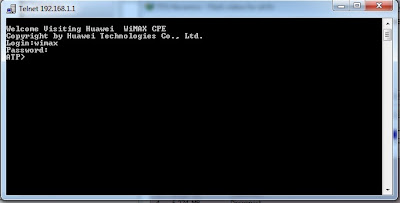
a. Click START, click the RUN application from the start menu, type 192.168.1.1 in the dialog box then press enter
b. Type [COLOR="Red"]wimax[/COLOR] in the LOGIN line & [COLOR="Red"]wimax820[/COLOR] in the PASSWORD then press ENTER
c. To view a commands in telnet utility of the device, type (?) question mark.
[COLOR="Blue"]2. Logging in to the Web-Based Utility (user)[/COLOR]
a. Enter http://192.168.1.1 in the address bar of your browser ( explorer/Mozilla ) then press enter
b. Enter ( user ) user name & Password
[COLOR="Blue"]3. Logging in to the Web-Based Utility (admin)[/COLOR]
a. Open your browser (Mozilla or Explorer)
b. http://192.168.1.1 Enter ( user ) for username name & Password
c. Click Tab on your browser then enter http://192.168.1.1/html/wimax/security.asp
copy the password, back to the browser windows, enter http://192.168.1.1
b.Enter admin in the user name and paste the password in the password box
[COLOR="Blue"]4. Changing the MAC address & Serial Number of the Device[/COLOR]
a. Log in the telnet utility
b. Considering your Device MAC address is 64:16:F0:C5:93:F8, just change the 5th (93) or 6th (F8) part of Mac address
Ex. 64:16:F0:C5:93:A0
64:16:F0:C5:93:F0
64:16:F0:C5:71:F2
(Refer to the Mac address Table Below) for the guidance
c. to change MAC type [COLOR="Red"]setallmacaddr[/COLOR] 64:16:F0:C5:71:F2
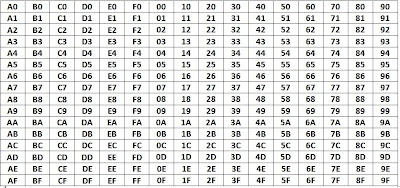
d. Open your browser (Mozilla or Explorer) Enter [url]http://192.168.1.1 login in as [COLOR="Red"]ADMIN[/COLOR]
e. Go to "Maintain" tab and click "Restore Default
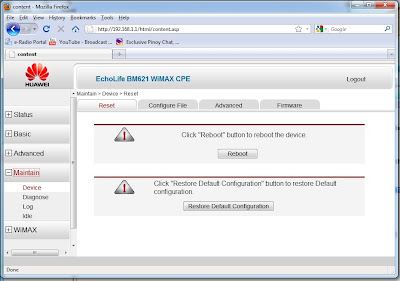
Connection" You have to click OK button twice, then the modem automatically reboots and require you to log in again
e. Wait for a while until such time that the modem was completely rebooted and the LAN connection is already active in the Network Connection of the Control Panel
===========
Summary
[SIZE="3"][COLOR="DarkRed"]1. Open Telnet Utility
2. type 192.168.1.1 User: wimax pass: wimax820
3. Change your MAC address ex. to 4C:54:99:6E:25:FE ( type setallmacaddr 4C:54:99:6E:25:FE ) enter
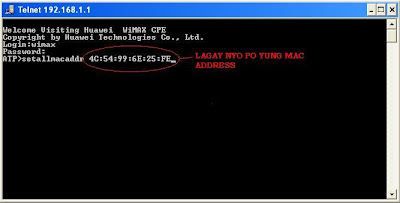
4. Open your browser & type 192.168.1.1 ( Log in as admin )
5. Go to "Maintain" tab and click "Restore Default You have to click OK button twice, then the modem automatically reboots[/COLOR][/SIZE]
http://symbianize.com/showthread.php?t=317382&page=314
Log in to Telnet
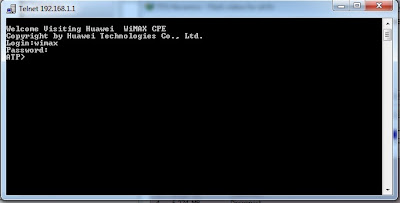
a. Click START, click the RUN application from the start menu, type 192.168.1.1 in the dialog box then press enter
b. Type [COLOR="Red"]wimax[/COLOR] in the LOGIN line & [COLOR="Red"]wimax820[/COLOR] in the PASSWORD then press ENTER
c. To view a commands in telnet utility of the device, type (?) question mark.
[COLOR="Blue"]2. Logging in to the Web-Based Utility (user)[/COLOR]
a. Enter http://192.168.1.1 in the address bar of your browser ( explorer/Mozilla ) then press enter
b. Enter ( user ) user name & Password
[COLOR="Blue"]3. Logging in to the Web-Based Utility (admin)[/COLOR]
a. Open your browser (Mozilla or Explorer)
b. http://192.168.1.1 Enter ( user ) for username name & Password
c. Click Tab on your browser then enter http://192.168.1.1/html/wimax/security.asp
copy the password, back to the browser windows, enter http://192.168.1.1
b.Enter admin in the user name and paste the password in the password box
[COLOR="Blue"]4. Changing the MAC address & Serial Number of the Device[/COLOR]
a. Log in the telnet utility
b. Considering your Device MAC address is 64:16:F0:C5:93:F8, just change the 5th (93) or 6th (F8) part of Mac address
Ex. 64:16:F0:C5:93:A0
64:16:F0:C5:93:F0
64:16:F0:C5:71:F2
(Refer to the Mac address Table Below) for the guidance
c. to change MAC type [COLOR="Red"]setallmacaddr[/COLOR] 64:16:F0:C5:71:F2
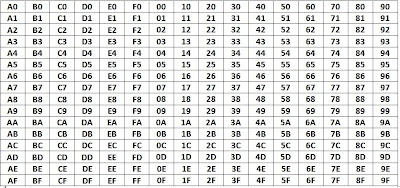
d. Open your browser (Mozilla or Explorer) Enter [url]http://192.168.1.1 login in as [COLOR="Red"]ADMIN[/COLOR]
e. Go to "Maintain" tab and click "Restore Default
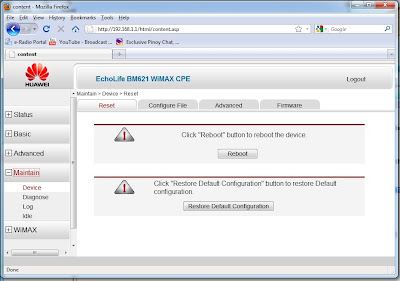
Connection" You have to click OK button twice, then the modem automatically reboots and require you to log in again
e. Wait for a while until such time that the modem was completely rebooted and the LAN connection is already active in the Network Connection of the Control Panel
===========
Summary
[SIZE="3"][COLOR="DarkRed"]1. Open Telnet Utility
2. type 192.168.1.1 User: wimax pass: wimax820
3. Change your MAC address ex. to 4C:54:99:6E:25:FE ( type setallmacaddr 4C:54:99:6E:25:FE ) enter
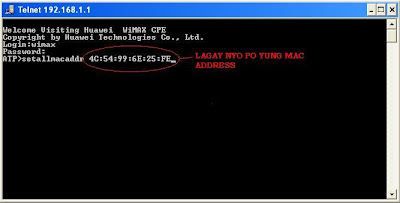
4. Open your browser & type 192.168.1.1 ( Log in as admin )
5. Go to "Maintain" tab and click "Restore Default You have to click OK button twice, then the modem automatically reboots[/COLOR][/SIZE]
http://symbianize.com/showthread.php?t=317382&page=314
Sunday, February 13, 2011
Kplus VINASAT1
=== Kplus (0500:FFF620:022400) ===
* ATR: 3F 77 18 00 00 C1 14 01 A2 68 90 00
* CAID: 0500
* Providers:
* id: FFF620, name: ISSUER
* id: 022400, name: VINASAT
* ECM: ok (assuming that you have the right AES key)
* EMM: ok
I saw much before, but such a bad dump...never before in my life.
this chinese dragon have had no idea what he was doing..and i am not even a viaccess man..hahaha
2011/01/10 8:43:18 2AF0B4B0 r reader thread started (thread=2AF0B4B0, label=kplus, device=/dev/sci0, detect=cd, mhz=500, cardmhz=500)
2011/01/10 8:43:18 2AF0B4B0 r kplus card detected
2011/01/10 8:43:19 2AF0B4B0 r ATR: 3F 77 18 00 00 C1 14 01 A2 68 90 00
2011/01/10 8:43:21 2AF0B4B0 r Maximum frequency for this card is formally 5 Mhz, clocking it to 5.00 Mhz
2011/01/10 8:43:22 2AF0B4B0 r type: Viaccess (standard atr), caid: 0500, serial: 0
2011/01/10 8:43:23 2AF0B4B0 r providers: 2 (FFF620,022400)
2011/01/10 8:43:23 2AF0B4B0 r [viaccess-reader] ready for requests
2011/01/10 8:43:23 2AF0B4B0 r found cardsystem
2011/01/10 8:43:23 2AF0B4B0 r [viaccess-reader] card detected
2011/01/10 8:43:23 2AF0B4B0 r [viaccess-reader] serial: 0
2011/01/10 8:43:23 2AF0B4B0 r provider: 1, id: FFF620, name: ISSUER, sa: 00000000, geo: 00 00 00 00
2011/01/10 8:43:23 2AF0B4B0 r provider: 2, id: 022400, sa: 00000000, geo: FF FF FF FF
2011/01/10 8:43:23 2AAC63B0 s init for all local cards done
2011/01/10 8:43:23 2AAC63B0 s anti cascading disabled
2011/01/10 8:43:34 2B00B4B0 c client connected to 34000 port
2011/01/10 8:43:34 2B00B4B0 c encrypted newcamd:34000-client 127.0.0.1 granted (oscam_user, au(auto)=0)
2011/01/10 8:43:34 2B00B4B0 c user oscam_user authenticated successfully (CCcam)
#####################################
this is the entitlement of the card from dm500 with CCcam
card reader /dev/sci0
handled 0(0) ecms and 0(0) emms
Viaccess card
Caid 500
Cardserial 0
ident fff620 - 0
ident 22400 - 0
valid from 0-0-1980 untill 0-0-1980
valid from 1-1-1992 untill 31-12-2007
########################################
+----------------------+---------+----+--------+------------------------------+-------+----------------------------------------------------------+
| Host | Type |Caid| System | Providers |Uphops | Nodes |
| | | | | |Maxdown| |
+----------------------+---------+----+--------+------------------------------+-------+----------------------------------------------------------+
|18yb1.no-ip.org:41200 |CCcam-s2s| 500|viaccess|fff400,22030,22050,22010,22000|3 1 |b44bb41115c2bb20,d48f9d57e4e3e2db_76* |
|18yb1.no-ip.org:41200 |CCcam-s2s| 500|viaccess|fff620,22400,22050 |3 1 |b44bb41115c2bb20,a289fa28216aa620_71* |
|18yb1.no-ip.org:41200 |CCcam-s2s| 500|viaccess|22400,22050 |3 1 |b44bb41115c2bb20,d48f9d57e4e3e2db_88* |
|18yb1.no-ip.org:41200 |CCcam-s2s| 500|viaccess|fff620,22400,22050 |4 1 |b44bb41115c2bb20,d48f9d57e4e3e2db,a289fa28216aa620_71* |
|18yb1.no-ip.org:41200 |CCcam-s2s| 604|irdeto |0,1,2,3 |3 1 |b44bb41115c2bb20,d48f9d57e4e3e2db,b334a73f09ebcb99_67 |
|18yb1.no-ip.org:41200 |CCcam-s2s| 604|irdeto |0,1,2,3 |3 1 |b44bb41115c2bb20,93f0ac2825078dc3,5d0263136997e79c_8 |
|18yb1.no-ip.org:41200 |CCcam-s2s| 604|irdeto |0,1 |3 1 |b44bb41115c2bb20,93f0ac2825078dc3,5d0263136997e79c_c |
|18yb1.no-ip.org:41200 |CCcam-s2s| 614|irdeto |0,1 |2 1 |b44bb41115c2bb20,93f0ac2825078dc3_64 |
+----------------------+---------+----+--------+------------------------------+-------+----------------------------------------------------------+
* ATR: 3F 77 18 00 00 C1 14 01 A2 68 90 00
* CAID: 0500
* Providers:
* id: FFF620, name: ISSUER
* id: 022400, name: VINASAT
* ECM: ok (assuming that you have the right AES key)
* EMM: ok
I saw much before, but such a bad dump...never before in my life.
this chinese dragon have had no idea what he was doing..and i am not even a viaccess man..hahaha
2011/01/10 8:43:18 2AF0B4B0 r reader thread started (thread=2AF0B4B0, label=kplus, device=/dev/sci0, detect=cd, mhz=500, cardmhz=500)
2011/01/10 8:43:18 2AF0B4B0 r kplus card detected
2011/01/10 8:43:19 2AF0B4B0 r ATR: 3F 77 18 00 00 C1 14 01 A2 68 90 00
2011/01/10 8:43:21 2AF0B4B0 r Maximum frequency for this card is formally 5 Mhz, clocking it to 5.00 Mhz
2011/01/10 8:43:22 2AF0B4B0 r type: Viaccess (standard atr), caid: 0500, serial: 0
2011/01/10 8:43:23 2AF0B4B0 r providers: 2 (FFF620,022400)
2011/01/10 8:43:23 2AF0B4B0 r [viaccess-reader] ready for requests
2011/01/10 8:43:23 2AF0B4B0 r found cardsystem
2011/01/10 8:43:23 2AF0B4B0 r [viaccess-reader] card detected
2011/01/10 8:43:23 2AF0B4B0 r [viaccess-reader] serial: 0
2011/01/10 8:43:23 2AF0B4B0 r provider: 1, id: FFF620, name: ISSUER, sa: 00000000, geo: 00 00 00 00
2011/01/10 8:43:23 2AF0B4B0 r provider: 2, id: 022400, sa: 00000000, geo: FF FF FF FF
2011/01/10 8:43:23 2AAC63B0 s init for all local cards done
2011/01/10 8:43:23 2AAC63B0 s anti cascading disabled
2011/01/10 8:43:34 2B00B4B0 c client connected to 34000 port
2011/01/10 8:43:34 2B00B4B0 c encrypted newcamd:34000-client 127.0.0.1 granted (oscam_user, au(auto)=0)
2011/01/10 8:43:34 2B00B4B0 c user oscam_user authenticated successfully (CCcam)
#####################################
this is the entitlement of the card from dm500 with CCcam
card reader /dev/sci0
handled 0(0) ecms and 0(0) emms
Viaccess card
Caid 500
Cardserial 0
ident fff620 - 0
ident 22400 - 0
valid from 0-0-1980 untill 0-0-1980
valid from 1-1-1992 untill 31-12-2007
########################################
+----------------------+---------+----+--------+------------------------------+-------+----------------------------------------------------------+
| Host | Type |Caid| System | Providers |Uphops | Nodes |
| | | | | |Maxdown| |
+----------------------+---------+----+--------+------------------------------+-------+----------------------------------------------------------+
|18yb1.no-ip.org:41200 |CCcam-s2s| 500|viaccess|fff400,22030,22050,22010,22000|3 1 |b44bb41115c2bb20,d48f9d57e4e3e2db_76* |
|18yb1.no-ip.org:41200 |CCcam-s2s| 500|viaccess|fff620,22400,22050 |3 1 |b44bb41115c2bb20,a289fa28216aa620_71* |
|18yb1.no-ip.org:41200 |CCcam-s2s| 500|viaccess|22400,22050 |3 1 |b44bb41115c2bb20,d48f9d57e4e3e2db_88* |
|18yb1.no-ip.org:41200 |CCcam-s2s| 500|viaccess|fff620,22400,22050 |4 1 |b44bb41115c2bb20,d48f9d57e4e3e2db,a289fa28216aa620_71* |
|18yb1.no-ip.org:41200 |CCcam-s2s| 604|irdeto |0,1,2,3 |3 1 |b44bb41115c2bb20,d48f9d57e4e3e2db,b334a73f09ebcb99_67 |
|18yb1.no-ip.org:41200 |CCcam-s2s| 604|irdeto |0,1,2,3 |3 1 |b44bb41115c2bb20,93f0ac2825078dc3,5d0263136997e79c_8 |
|18yb1.no-ip.org:41200 |CCcam-s2s| 604|irdeto |0,1 |3 1 |b44bb41115c2bb20,93f0ac2825078dc3,5d0263136997e79c_c |
|18yb1.no-ip.org:41200 |CCcam-s2s| 614|irdeto |0,1 |2 1 |b44bb41115c2bb20,93f0ac2825078dc3_64 |
+----------------------+---------+----+--------+------------------------------+-------+----------------------------------------------------------+
Monday, January 17, 2011
Subscribe to:
Posts (Atom)
