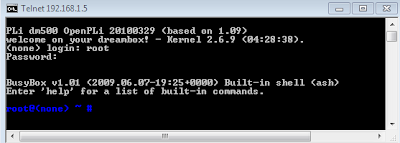Different Tuner , different settings and I don't know where to connect the electronic setting
( 30 V Pin 5 for alps 702A )
I've checked voltage on tuner
and I' have
pin 1 - 0.001 v
pin 2 - 0.008 v
pin 3 - 4.87 v
no pin - ----
no pin - ----
pin 6 - 0 v
pin 7 - 0 v
pin 8 - 0 v
pin 9 - 3.268 v
pin 10 - 0 v
pin 11 - 5.19 v
pin 12 - 2.359
no pin - ----
no pin - ----
pin 15 - 3.28 v
pin 16 - 3.28 v
pin 17 - 2.69 v
pin 18
to
pin 25 - 3.28 v
pin 26 - 2.64 v
pin 27 - 2.64 v
pin 28 - 3.28 v
to generate 30V internally from the receiver's 12V input using a voltage tripler. For example:

*************************************************************************
DESCRIPTION
The STV0299 Satellite Receiver with FEC is a
CMOS single-chip multistandard demodulator for
digital satellite broadcasting. It consists of two A/D
converters for I-input and Q-input, a multistandard
QPSK and BPSK demodulator, and a forward
error correction (FEC) unit having both an inner
(Viterbi) and outer (Reed-Solomon) decoder.
http://www.gs.ru/soft/si/chip/ss2/STV0299B.pdf
Datasheet
P89LPC915FDH - 8-bit microcontrollers with accelerated two-clock 80C51 core 2 kB 3 V Flash with 8-bit A/D converter - NXP Semiconductors
Very important Link :::
http://www.bttv-gallery.de/high/index.html*******************************
used 3* 9Volts battery in series and to generate totally 27 Volts .
pin 5 of tuner need very low Ampere , so the battery will last long, use a resistor for limiting the ampere .
C7 is 220u 35 volts and recommended 100u 35 volts
recommended "C4" as 0.1u
************************************************